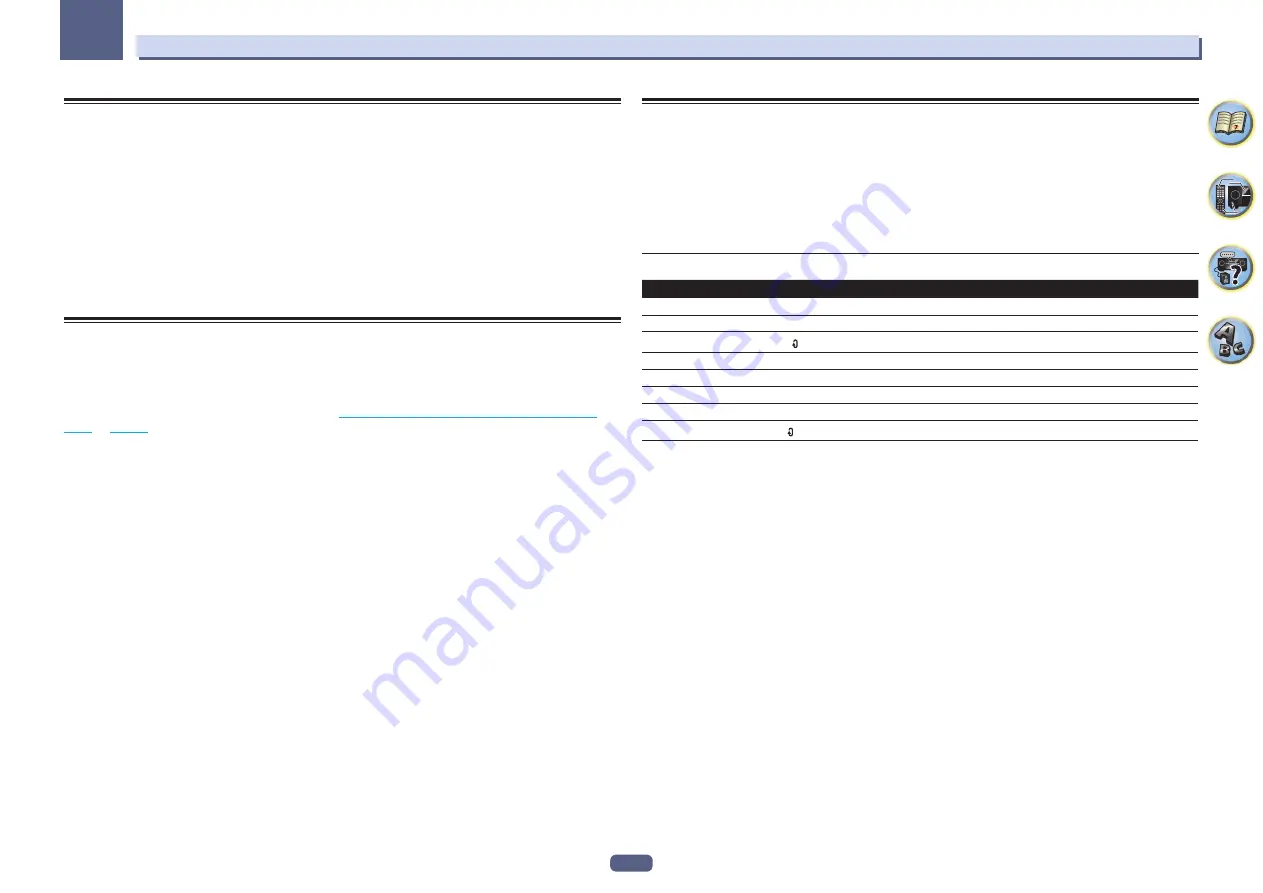
99
Controlling the rest of your system
10
Using All Zone Standby
The All Zone Standby can be used to turn all zones to OFF when the receiver’s power is switched to standby.
Also, when using separate Pioneer amplifiers/receivers for the sub zones, they can also be set to standby
simultaneously.
!
In order to set the power of amplifiers/receivers connected to sub zones to the standby mode, the connected
amplifiers/receivers must be installed or connected in such a way that they can receive remote control signals.
!
The power of the amplifiers/receivers can be switched to standby with this operation even when using multiple
Pioneer amplifiers/receivers and their
Remote Control Mode
have been changed.
1 Press ALL ZONE STBY.
The LED continues to flash.
2 Press
u
STANDBY/ON.
The receiver’s power switches to standby and all zones are turned off.
Setting the switching time for the receiver operation mode
!
Default setting: The AV amplifier operation mode is not switched automatically.
After pressing
SOURCE CONTROL
to operate another device, you need to press
MAIN
RECEIVER
to switch the
mode to receiver operation mode to operate this unit.
You can set to automatically switch to AV amplifier operation mode when a certain period of time elapses after
remote operation of each input function is finished. See
Setting the switching time for the receiver operation
.
1 Press and hold RCU SETUP, then press ‘5’ for three seconds.
The LED flashes once.
2 Press the number buttons of the time you wish to set.
!
1
– The mode is not automatically switched to AV amplifier operation mode.
!
2
– Switches in five minute.
!
3
– Switches in three minute.
!
4
– Switches in one minute.
!
5
– Switches in 30 seconds.
3 Press RCU SETUP to exit the setup.
Resetting the remote control settings
Use this procedure to reset all the remote control’s settings to the factory default.
!
When preset codes are set, all the signals learned in the input function buttons are cleared. This function is
convenient when you want to reset some but not all of input function buttons.
1 Press and hold RCU SETUP, then press ‘0’ for three seconds.
Release the button after the LED flashes once. The LED continues to flash.
2 Hold down the ENTER button for five seconds.
If the LED lights for one second, the erasing has been successfully completed.
Default preset codes
Input function button
Preset code
BD
2255
DVD
2197
HDMI
2144
TV
0305
CD
5000
SAT
6329
TV
(
INPUT
)
0305
ALL
2034
















































