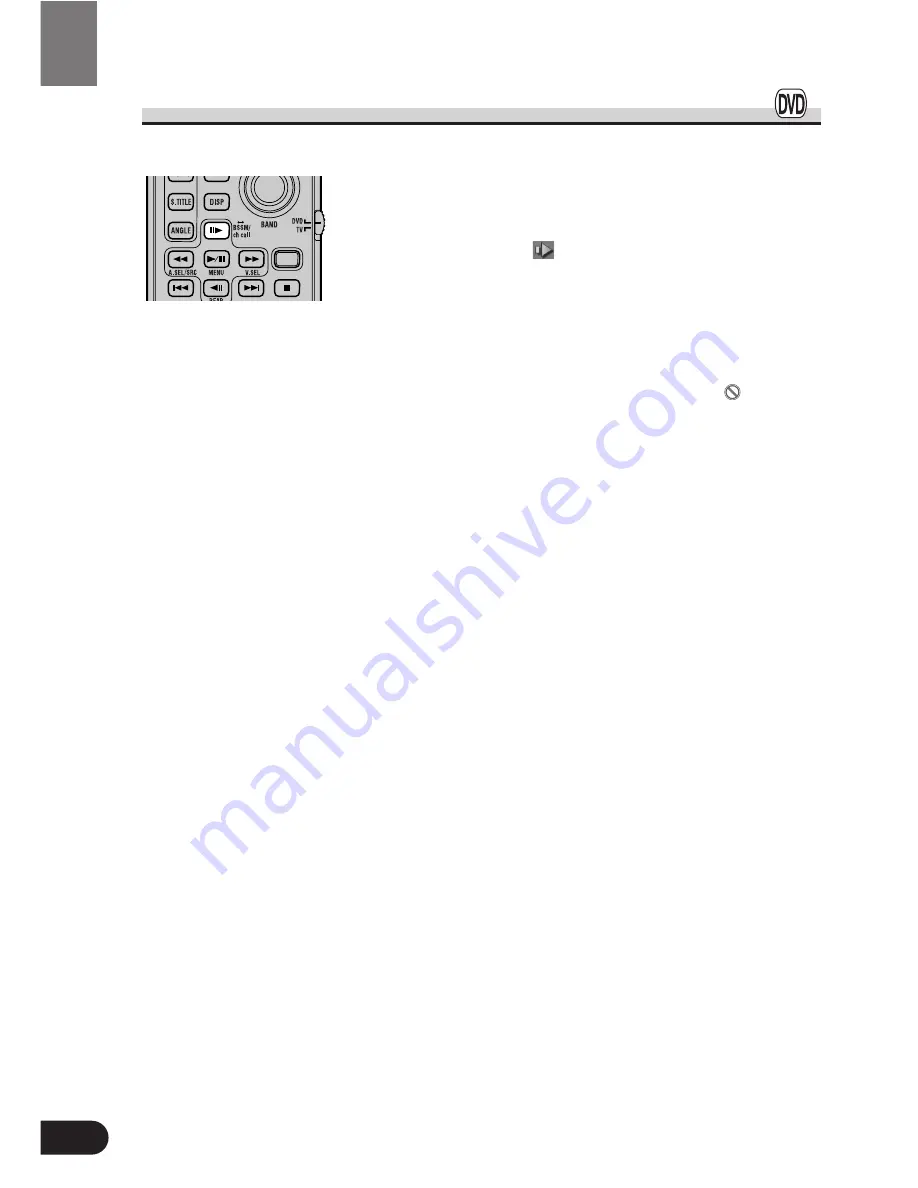
25
Slow Motion Playback
This lets you slow down playback speed.
Press the STEP (
E
) button for 1 second
during playback.
The slow playback mark (
) is displayed, forward Slow Motion
playback begins.
• To return to normal playback, press the PLAY/PAUSE (
6
) button.
Note:
• There is no sound during Still, Frame-by-Frame or Slow Motion playback.
• Depending on the disc and the playback location on the disc, the prohibited mark “
” may
be displayed indicating that Still, Frame-by-Frame and Slow Motion playback are not possi-
ble.
• With some discs, images may be unclear during Frame-by-Frame and Slow Motion playback.
• Reverse Frame-by-Frame playback and Reverse Slow Motion playback are not possible.
U O
S.TITLE
DISP
ANGLE
RGB
BAND
BSSM/
ch call
MENU
REAR
V.SEL
DVD
TV
RGB
Playback V
ariations
















































