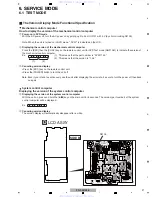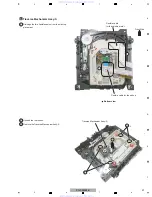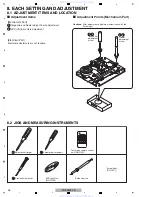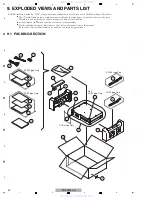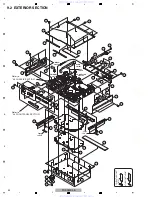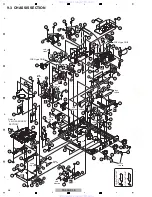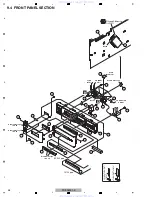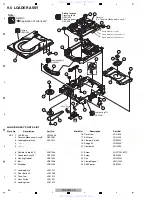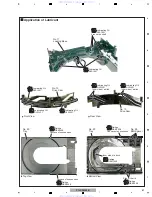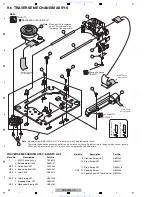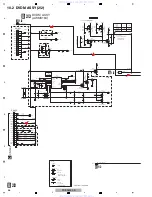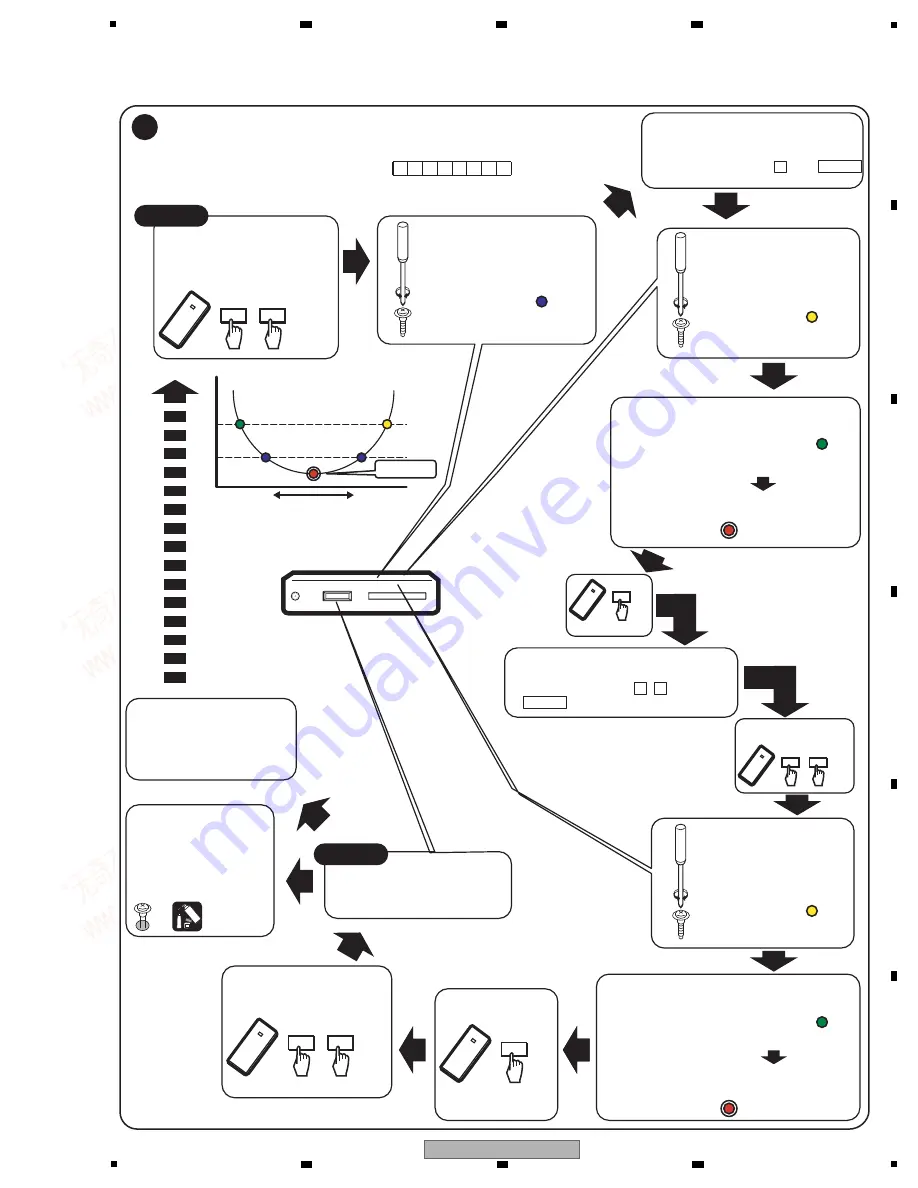
41
PD-D9MK2-K
5
6
7
8
5
6
7
8
A
B
C
D
E
F
Player
•
Play
the
DVD
test
disc
at
inner
track
(around
#30000)
(Play
title1)
*
At
stop
mode,
press
1
,
then
ENTER
key
of
the
set
remote
control.
Traverse
Mechanism
Assy-S
Adjust
the
radial
adjustment
screw
so
that
ERROR
RATE
becomes
around
"
5E-4
".
Traverse
Mechanism
Assy-S
Fasten
the
radial
adjustment
screw
so
that
ERROR
RATE
becomes
around
"
1E-3
".
START
DVD
Error
Rate
Adjustment
2
Service
mode
end
Disc
playback
normally.
•
The
measurement
of
block
error
rate
Turn
the
POWER
OFF
in
case
of
NG
once,
and
perform
the
adjustment
5
ESC
ESC
Service
mode
Service
mode
end
ESC
NG
OK
•
Play
the
DVD
test
disc
at
inner
track
•
Display
ERROR
RATE
on
the
LCD
display
5
ESC
Notes:
•
Use
disc:
GGV1025
•
Unfasten
the
radial
adjustment
screw
by
90
degrees
step
till
ERROR
RATE
becomes
around
"
1E-3
"
again
.
•
Record
the
number
of
rotation
(N1).
(memorizing
how
much
the
screw
was
rotated.)
•
Fasten
the
radial
adjustment
screw
till
the
number
of
rotation
becomes
harf
of
N1.
Traverse
Mechanism
Assy-S
Fasten
the
tangential
adjustment
screw
so
that
ERROR
RATE
becomes
around
"
1E-3
".
•
Unfasten
the
tangential
screw
by
90
degrees
step
till
ERROR
RATE
becomes
around
"
1E-3
"
again
.
•
Record
the
number
of
rotation
(N1).
•
Fasten
the
tangential
adjustment
screw
till
the
number
of
rotation
becomes
harf
of
N1.
In
this
check,
the
error
rate
that
is
less
than
"
5E-5
"is
better.
CHECK
5
ESC
A
B
B
C
Best
Radial
point
C
Best
tangential
point
1E-3
5E-4
Rotation
of
Radial
screw
and
Tangential
screw
Anticlock
wise
Clock
wise
Best
point
A
A
B
C
ERROR
RATE
9 9 0 E -
6
The
error
rate
is
displayed
as
above.
But
this
means
"
9.90E
-
6
".
•
Play
the
DVD
test
disc
at
outer
track
(around
#200000)
(Play
title
22)
*
At
stop
mode,
press
2
,
2
,
then
ENTER
key
of
the
set
remote
control.
www. xiaoyu163. com
QQ 376315150
9
9
2
8
9
4
2
9
8
TEL 13942296513
9
9
2
8
9
4
2
9
8
0
5
1
5
1
3
6
7
3
Q
Q
TEL 13942296513 QQ 376315150 892498299
TEL 13942296513 QQ 376315150 892498299