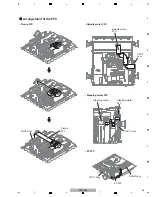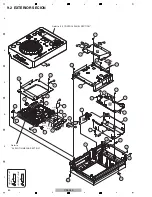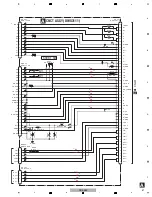45
CDJ-350
5
6
7
8
5
6
7
8
A
B
C
D
E
F
8
. EACH SETTING AND ADJUSTMENT
8
.1 NECESSARY ITEMS TO BE NOTED
8
.2 JOG DIAL ROTATION LOAD ADJUSTMENT
Before repairing, be sure to check the version of the firmware, and if it is not the latest one, update to the latest version.
Perform the each item when the following parts are replaced.
• MAI
N
Assy (Flash ROM)
• Confirmation of the version of the firmware (MAI
N
, DSP)
• Updating to the latest version of the firmware
• Part of JOG dial section
• JOG dial rotation load adjustment
JOG Check Mode : ON
JOG Check Mode : CANCEL
POWER OFF
Mode for checking the
load on the Jog dial
• It is the mode which judges the load (light/heavy) numerically when rotating the JOG dial.
POWER O
N
TEMPO RANGE
BACK
TEMPO
Summary of Contents for TRAKTOR PRO CDJ-350
Page 8: ...8 CDJ 350 1 2 3 4 A B C D E F 1 2 3 4 2 2 USABLE DISCS AND USB DEVICES ...
Page 9: ...9 CDJ 350 5 6 7 8 5 6 7 8 A B C D E F ...
Page 10: ...10 CDJ 350 1 2 3 4 A B C D E F 1 2 3 4 2 3 PANEL FACILITIES ...
Page 11: ...11 CDJ 350 5 6 7 8 5 6 7 8 A B C D E F ...
Page 71: ...71 CDJ 350 5 6 7 8 5 6 7 8 A B C D E F ...
Page 73: ...73 CDJ 350 5 6 7 8 5 6 7 8 A B C D E F H C 4 4 CN401 ...
Page 75: ...75 CDJ 350 5 6 7 8 5 6 7 8 A B C D E F H C 4 4 CN401 ...
Page 79: ...79 CDJ 350 5 6 7 8 5 6 7 8 A B C D E F ...
Page 93: ...93 CDJ 350 5 6 7 8 5 6 7 8 A B C D E F H H SMPS ASSY SIDE B SIDE B CN1 CN2 FOR CUXJ ...