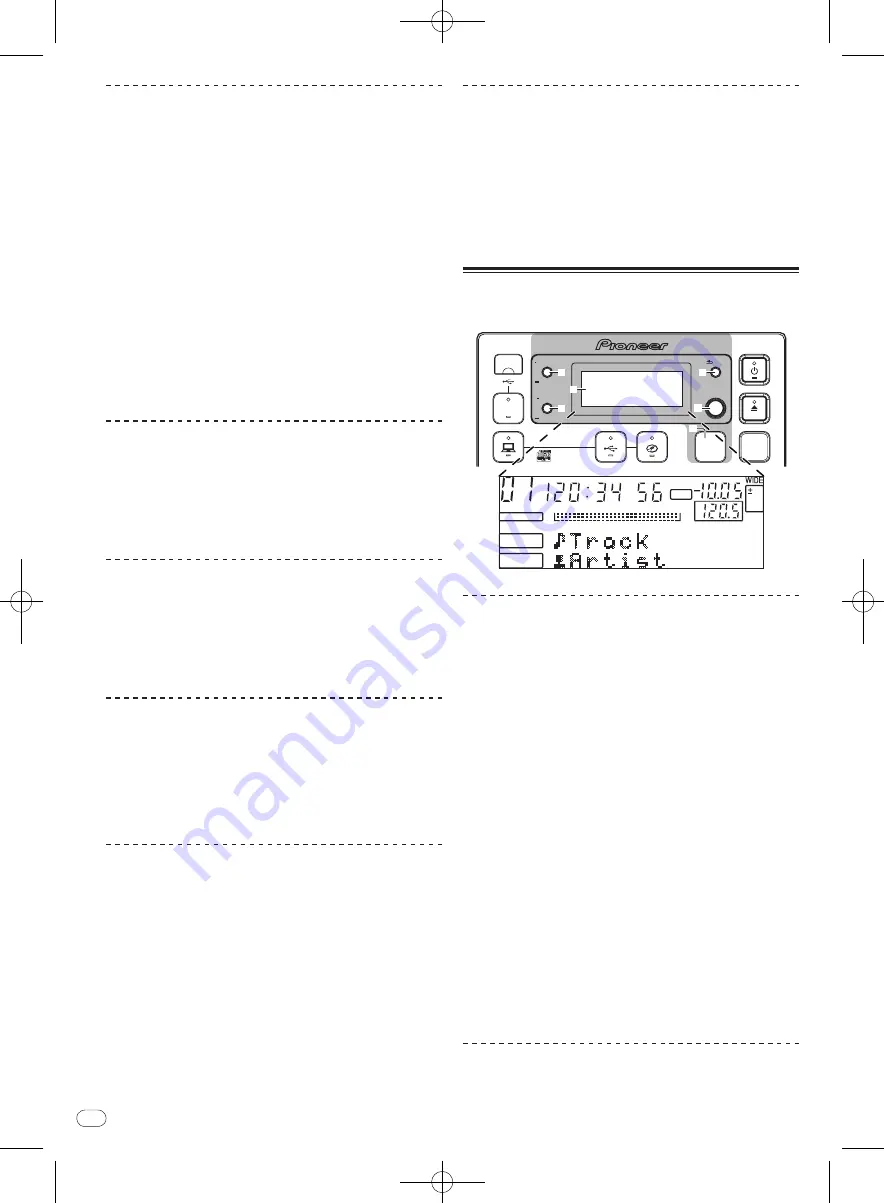
DRB1508-C
De
20
74
Feinjustieren des Loop-out-Punkt (Loop-
out-Justierung)
1 Drücken Sie während der Loop-Wiedergabe
[LOOP OUT (OUT ADJUST)]
f
.
[
LOOP OUT
(
OUT ADJUST
)] beginnt schnell zu blinken, und [
LOOP IN
/
CUE
(
HOT LOOP
)] schaltet aus.
Die Zeit des Loop-out-Punkts wird auf dem Hauptgerät-Display
angezeigt.
2 Drücken Sie [SEARCH
m
,
n
]
9
.
Der Loop-out-Punkt kann in Schritten von einzelnen Frames justiert
werden.
!
Der gleiche Vorgang kann auch mit der Jog-Scheibe ausgeführt
werden.
!
Der Einstellbereich für den Loop-out-Punkt liegt an beliebiger
Stelle nach dem Loop-in-Punkt.
3 Drücken Sie [LOOP OUT (OUT ADJUST)]
f
.
Loop-Wiedergabe wird fortgesetzt.
!
Loop-Wiedergabe wird auch fortgesetzt wenn länger als 10
Sekunden keine Bedienung vorgenommen wird.
Abbrechen der Loop-Wiedergabe (Loop
Exit)
Drücken Sie während der Loop-Wiedergabe
[RELOOP/EXIT]
g
.
Die Wiedergabe wird nach dem Loop Out Point fortgesetzt, ohne zum
Loop In Point zurückzukehren.
Zurückkehren zur Loop-Wiedergabe
(Reloop)
Nach dem Abbrechen der Loop-Wiedergabe drücken Sie
[RELOOP/EXIT]
g
während der Wiedergabe.
Der Track schaltet zum vorher eingestellten Loop-in-Punkt zurück, und
die Loop-Wiedergabe beginnt.
Teilen von Loops (Loop teilen)
Drücken Sie während der Loop-Wiedergabe [BEAT LOOP
(LOOP DIVIDE)]
h
.
Die Länge der Loop-Spielzeit wird bei jedem Drücken von [
–
] um die
Hälfte verringert.
Wenn [
+
] gedrückt wird, kehrt die Loop-Wiedergabelänge auf die
Originallänge zurück.
Zurückkehren zum Loop-in-Punkt (Hot
Loop)
Drücken Sie während der Loop-Wiedergabe [LOOP IN/
CUE (HOT LOOP)]
e
.
Der Track schaltet sofort zum gesetzten Loop-in-Punkt zurück, und die
Loop-Wiedergabe startet.
Automatisches Setzen von Loops,
basierend auf dem Tempo des Tracks
(Beat Loop)
Während des Wiedergabe- oder Pause-Modus drücken
Sie [BEAT LOOP (LOOP DIVIDE)]
h
.
Der Loop-aus-Punkt wird automatisch entsprechend dem Tempo des
Tracks (BPM) gesetzt, und die Loop-Wiedergabe startet.
!
Loop-Wiedergabe kann nicht richtig ausgeführt werden, wenn der
BPM-Wert nicht angezeigt wird.
Anzeige von Track-Information des
Tracks (Durchsuchen-Sektion)
USB
STOP
SOURCE SELECT
MP3/AAC
WAV/AIFF
PLAYLIST
BPM
DISC
LOCK
BACK
SELECT PUSH
TIME MODE
AUTO CUE
DISPLAY
UTILITY
k
l
m
n
i
j
A.CUE
LOCK
16
REMAIN
M
S
F
TEMPO
%
INFO
BROWSE
BPM
Hinweise zu den [
BROWSE
]- und [
INFO
]-
Anzeigen
[
BROWSE
]-Anzeige
Dies zeigt die geladenen Tracks an, sortiert in einer Kategorie-oder
Baumstruktur.
Die Anzeige im in der Informationsanzeige-Sektion ist unterschied-
lich, je nachdem ob Bibliothek-Information auf dem USB-Gerät aufge-
zeichnet ist oder nicht.
—
Mit Bibliothek-Informationen
d
Bibliothek durchsuchen: Die
Musikdateien werden in den in rekordbox eingestellten Kategorien
(Album, Interpret usw.) angezeigt.
Die Kategorie-Typen können in
Voreinstellungen
(Umgebungseinstellungen) in rekordbox geändert werden.
—
Ohne Bibliothek-Informationen
d
Ordner durchsuchen: Die
Ordner/
Tracks auf dem Datenträger werden in einer Baumstruktur
angezeigt.
[
INFO
]-Anzeige
Dies zeigt detaillierte Informationen über die geladenen Tracks an.
Der Interpretenname, Albumname und die Beat-Anzeige werden hier
angezeigt.
Umschalten des Anzeige-Modus
Drücken Sie [DISPLAY (UTILITY)]
j
.
Die [
BROWSE
]- und [
INFO
]-Anzeigen schalten bei jedem Tastendruck um.
Verwendung der Beat-Anzeige-Funktion
Dies zeigt den Beat und die Wiedergabeposition des aktuell spielen-
den Tracks an.











































