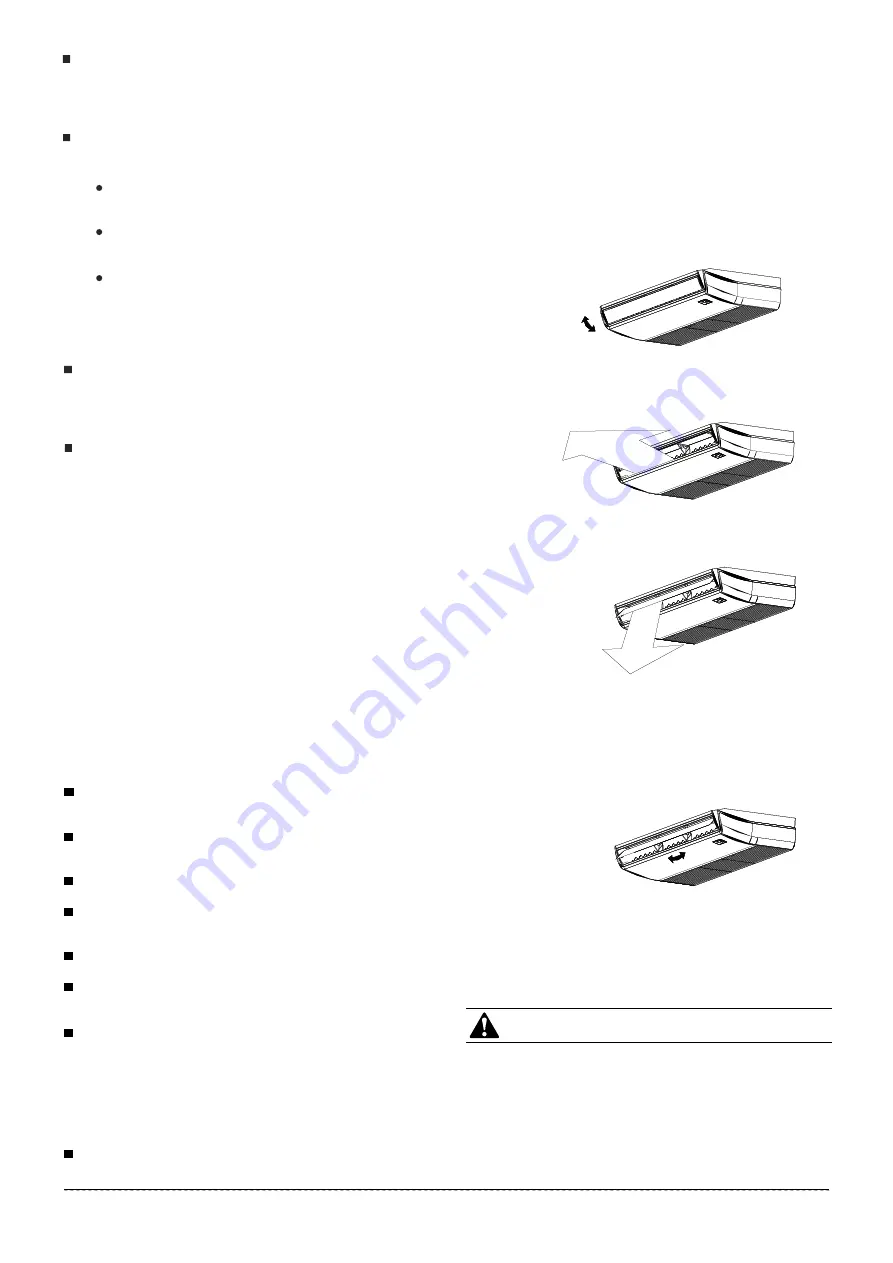
owner’s manual
4
Three-Minute Protection Feature
A protection feature prevents the air conditioner from being
activated for approximately 3 minutes, when it restarts
immediately after operation.
Power failure
Power failure during operation will stop the unit completely.
The OPERATION lamp on the indoor unit will start
flashing when the power is restored
To restart operation, push the ON/OFF button on the
remote controller.
Lightning or wireless telephones operating nearby may
cause the unit to malfunction.
Disconnect the unit from the power, and then reconnect the unit
to the power again. Push the ON/OFF button on the remote
controller to restart operation.
4. HINTS FOR ECONOMICAL OPERATION
Adjust the air flow direction properly to avoid direct draft
toward your body.
Adjust the room temperature properly to get a comfortable
environment and to also avoid supercooling and superheating.
During cooling, close the curtains to avoid direct sunlight.
To keep cool or warm air in the room, never open doors or
windows more often than when necessary.
Set the timer for the desired operating time.
Never put obstructions near the air outlet or the air inlet. Else it
will cause lowered efficiency, or even a sudden stop.
The following should be adhered to in order to ensure fully optimal
performance. (Refer to corresponding chapters for details)
If you don't plan to use the unit for a long time, disconnect the
power and remove the batteries from the remote controller.
When the power switch is connected, some energy will be
consumed, even if the air conditioner isn't in operation.
Disconnect the power to save energy. Also, switch the power on
12 hours before you restart the unit to ensure a smooth opera-
tion.
A clogged air filter will reduce cooling or heating efficiency,
therefore it’s important to clean it once every two weeks.
With this new technology, the display area will show EC (if
applicable), and the LED indication lamps will continue flashing
when the outdoor unit detects refrigerant leakage.
Louver Angle Memory Function (optional):
For some models, the machine is specially designed with a
louver angle memory function. Power failure during operation,
or pressing the ON/OFF button on the remote controller, will
stop the unit completely. When the power restores, or by
pressing the ON/OFF button on the remote controller again, the
unit restarts automatically with the previous open angle of the
horizontal louver set by the memory function. Hence, we
strongly recommend that the open angle of the horizontal
louver should not be set to be too small, in case condensed
water forms and drops from the horizontal louver. By pressing
the manual control button, the open angle of the horizontal
louver will be restored to the standard angle.
Refrigerant Leakage Detection (optional):
5. ADJUSTING AIR FLOW DIRECTION
Auto-swing
Auto-swing
Press the SWING button, and the louver will swing up and
down automatically.
Manual Swing
Adjust the louver to your desired angle to achieve better
cooling/heating effects when cooling /heating.
Press the SWING H button, and the louver will swing left and
right automatically.
When cooling
Adjust the louver horizontally.
When heating
Adjust the louver downwards. (vertically)
Fig. 5-1
Fig. 5-2
Fig. 5-3
6. MAINTENANCE
Before you clean the air conditioner, be sure the power
supply is off.
Check that the wiring is not broken off or disconnected.
Use a dry cloth to wipe the indoor unit and remote
controller.
CAUTION
Fig. 5-4
,
,
5.2 Adjust the Vertical louver
5.1 Adjust the horizontal louver






























