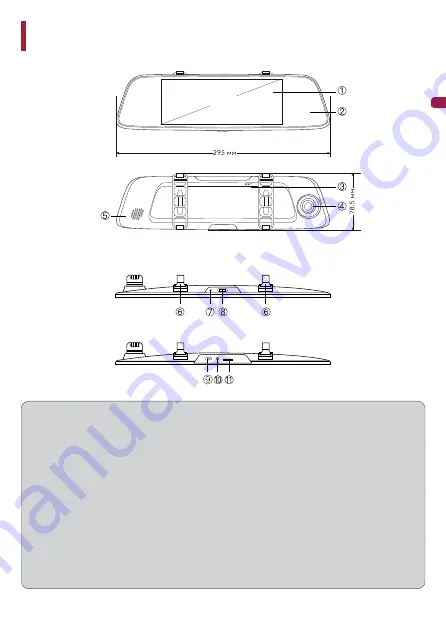
−
16
−
English
Part Names
6.7"
1
LCD touchscreen
Displaying images and making device
settings.
2
Mirror Zone
Mirror with rounded edges.
3
Reset Button
Press this button with the tip of a ballpoint
pen to reset this product.
4
Lens
5
Speaker
6
Mounting Attachments
Attaching Dash Camera to interior mirror.
7
Microphone
8
Power Button
Long press and hold a few seconds to turn
on / off the Dash Camera.
Short press to enable / disable the screen
saver.
9
Mini USB Port
Designed to connect the Dash Camera to PC.
a
Rear Camera AV IN
Used to connect the rear-view camera.
b
microSD Card slot
8 GB to 64 GB microSD Card capacity
















































