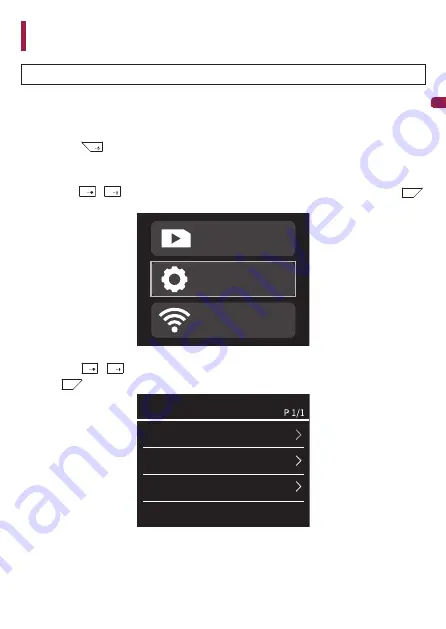
−
30
−
English
This Product Settings
Before using this product, first stop the vehicle in a safe location and apply the handbrake.
These settings configure this product. You can reset the settings to the default settings.
You can also format the microSD card and check this product version information.
Note that video recording will stop while the MENU screen is displayed.
1 Press the
function button to open the main menu.
In each of the screens displayed from here on, the screen automatically returns to the recording
screen if you do not perform any operation for approximately 30 seconds.
2 Press the
/
function buttons, then select [Setup] or [Wi-Fi], and press
.
The following describes an example for when [Setup] has been selected.
Wi-Fi
Setup
File
3 Press the
/
function buttons, select the setting category, and then
press
.
Setup
Video Recording
Parking Mode
System











































