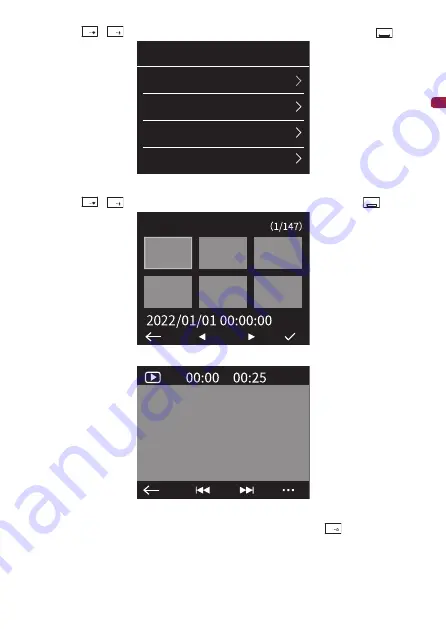
−
35
−
English
3 Press the
/
function buttons, select the folder, and then press
.
File
Video Recording
Event Recording
Photo
Parking mode
The thumbnails of files in the selected folder will be displayed.
4 Press the
/
function buttons, select the file, and then press
.
Video Recording
The selected file will play.
00:00 00:25
Note
•
In the screens in Steps 2 to 4 (excluding the playback screen), pressing the
function button
returns you to the previous screen.















































