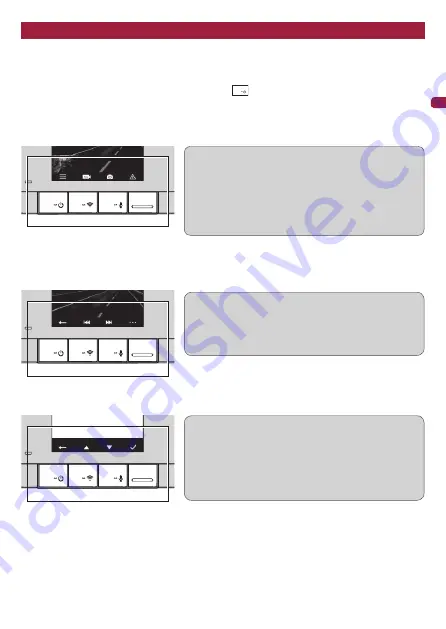
−
28
−
English
Function Buttons
The functions of the function buttons are indicated by the icons displayed at the bottom of the screen.
The functions of the buttons will depend on the displayed screen. (Icons are not displayed on some
screens.)
In the playback screen or MENU screen, pressing the
function button returns you to the previous
screen.
Recording
1
2
3
4
1
Main menu display
2
Switching of camera video*
Hold down to switch Wi-Fi on/off
3
Take photo
Hold down to switch microphone on/off
4
Manual recording of events
* Switching between the Dash Camera main unit image and the 2nd camera (sold separately) image is
only possible if the 2nd camera (sold separately) is connected.
During playback
5
6
7
8
5
Back
6
Previous file
7
Next file
8
Play/stop, delete
During MENU screen display
9
a
b
c
9
Back
a
Up*
Hold down to switch Wi-Fi on/off
b
Down*
Hold down to switch microphone on/off
c
Confirm
* When the volume or sensitivity MENU screen is displayed, increase or decrease the volume or
sensitivity.
















































