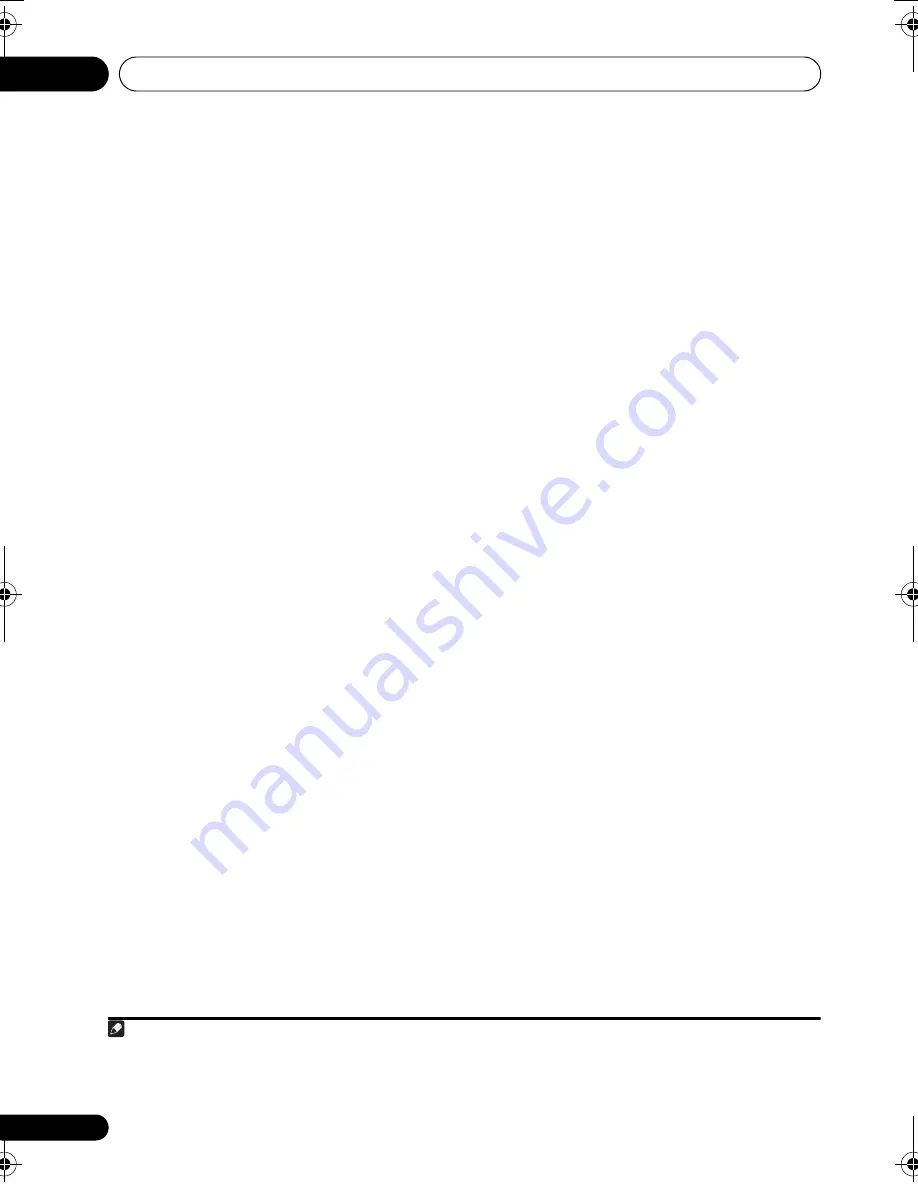
Basic playback
05
42
En
Playing a source with HDMI
connection
•
Use INPUT SELECT to select the HDMI
input you’ve connected to (for example,
HDMI 1).
You can also
p
e
r
fo
r
m the same o
p
e
r
ation by
using the
INPUT SELECTOR
dial on the f
r
ont
p
anel o
r
by
pr
essing
HDMI
on the
r
emote
cont
r
ol
r
e
p
eatedly.
• Set the HDMI
p
a
r
amete
r
in
Setting the
Audio options
on
p
age 64 to
THROUGH
if
you want to hea
r
HDMI audio out
p
ut f
r
om
you
r
TV o
r
flat
p
anel TV (no sound will be
hea
r
d f
r
om this
r
eceive
r
).
• If the video signal does not a
pp
ea
r
on you
r
TV o
r
flat
p
anel TV, t
r
y adjusting the
r
esolution settings on you
r
com
p
onent o
r
dis
p
lay. Note that some com
p
onents (such
as video game units) have
r
esolutions that
may not be conve
r
ted. In this case, use an
analog video connection.
Selecting the multichannel analog
inputs
If you have connected a decode
r
o
r
a DVD
p
laye
r
as above, you must select the analog
multichannel in
p
uts fo
r
su
rr
ound sound
p
layback.
1
1
Make sure you have set the playback
source to the proper output setting.
Fo
r
exam
p
le, you might need to set you
r
DVD
p
laye
r
to out
p
ut multichannel analog audio.
2
Use INPUT SELECT to select MULTI CH IN.
You can also use the
INPUT SELECTOR
dial on
the f
r
ont
p
anel.
• De
p
ending on the DVD
p
laye
r
you’
r
e using,
the analog out
p
ut level of the subwoofe
r
channel may be too low. In this case, the
out
p
ut level of the subwoofe
r
can be
inc
r
eased by 10 dB in the
Multi Ch In
Setup
in
Other Setup
. Fo
r
details, see
Multi Channel Input Setup
on
p
age 99.
Note
1 • When
p
layback f
r
om the multichannel in
p
uts is selected, only the volume and channel levels can be set.
• You can’t listen to you
r
s
p
eake
r
B system du
r
ing
p
layback f
r
om the multichannel in
p
uts.
• With
MULTI CH IN
in
p
uts, it is
p
ossible to
p
lay
p
ictu
r
es simultaneously. Fo
r
details, see
Multi Channel Input Setup
on
p
age 99.
VSX-1019_KU.book 42 ページ 2009年2月17日 火曜日 午前11時56分
















































