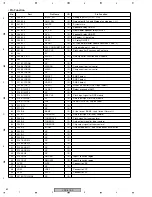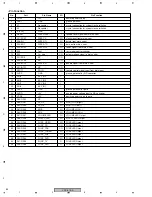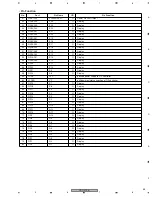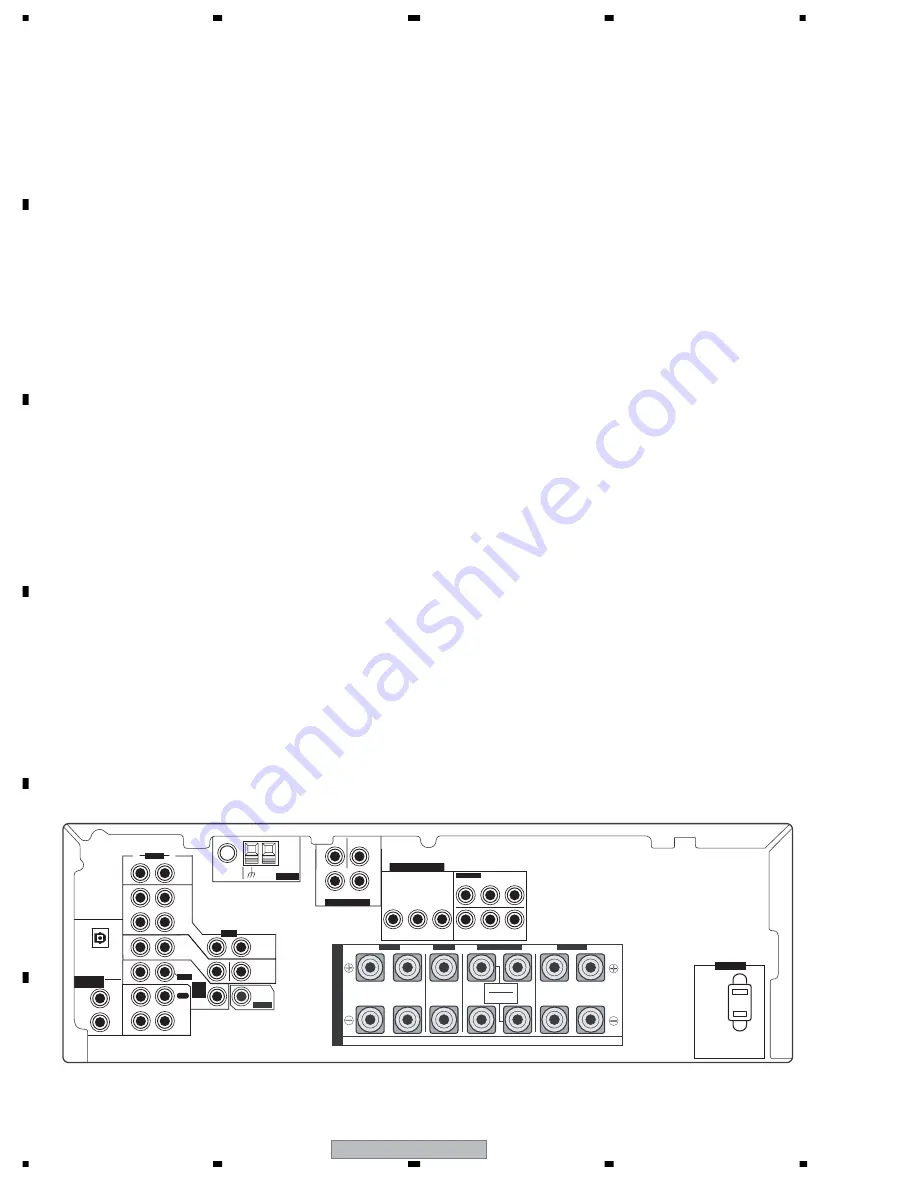
VSX-515-K
76
1
2
3
4
1
2
3
4
C
D
F
A
B
E
ADVANCED SURROUND
Use to switch between the various
surround modes.
STEREO/DIRECT (AUTO SURR)
Switches between direct and stereo
playback. Direct playback bypasses the
tone controls and channel levels for the
most accurate reproduction of a source.
Selects the Auto Surround mode.
9
SIGNAL SELECT
Use to select an input signal.
10 FL DIMMER
Dims or brightens the display.
11 INPUT ATT
Attenuates (lowers) the level of an analog input
signal to prevent distortion.
12 SPEAKER IMPEDANCE
Use to change the impedance setting
13 EXTENDED MODE
Selects a surround back channel option
or (when the surround back speakers
are not available) the Virtual Surround Back
(VSB) mode.
14 MUTE
Mutes the sound (or restores the sound if it has
been muted).
15 CLASS
Switches between the three banks (classes) of
station presets.
16 TUNING / STATION buttons
Selects the frequency and station
presets when using the tuner.
17 TUNER EDIT
Press to memorize and name a station for
recall.
18 TONE
Press this button to access the bass and treble
controls, which you can then adjust with the
MULTI JOG
dial.
19 QUICK SETUP
See Using the Quick Setup.
20 System Setup menu controls
SYSTEM SETUP
Use with the
MULTI JOG
dial to access the
System Setup menu.
RETURN
Press to confirm and exit the current menu
screen.
Rear panel
ASSIGNABLE
MONITOR OUT
Y
P
B
P
R
Y
P
B
P
R
COMPONENT VIDEO
COAX
COAX
OPT
( T V / S A T )
(DVD
/LD)
(CD)
ASSIGNABLE
DIGITAL IN
1
1
2
ø
(T V / SAT) IN
( D V D / LD) IN
¥
FRONT
R
L
R
L
CENTER
SURROUND
R
L
SURROUND BACK
S I N G L E
S
P
E
A
K
E
R
S
SEE INSTRUCTION
MANUAL
AM
LOOP
FM UNBAL
75
Ω
IN
IN
IN
MONITOR
OUT
SUB
WOOFER
SURROUND
CEN-
TER
OUT
VIDEO
SUB
WOOFER
R
AUDIO
L
IN
IN
IN
IN
OUT
OUT
IN
CD
L
R
DVR/
VCR
TV /
SAT
DVD
/LD
PLAY
CD-R
/ TAPE
/ MD
FRONT
PREOUT
REC
ANTENNA
DVD 5.1CH INPUT
AC OUTLET
D V D
5.1CH
INPUT