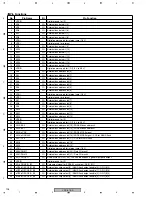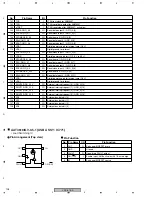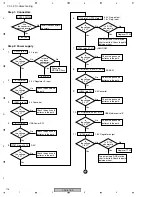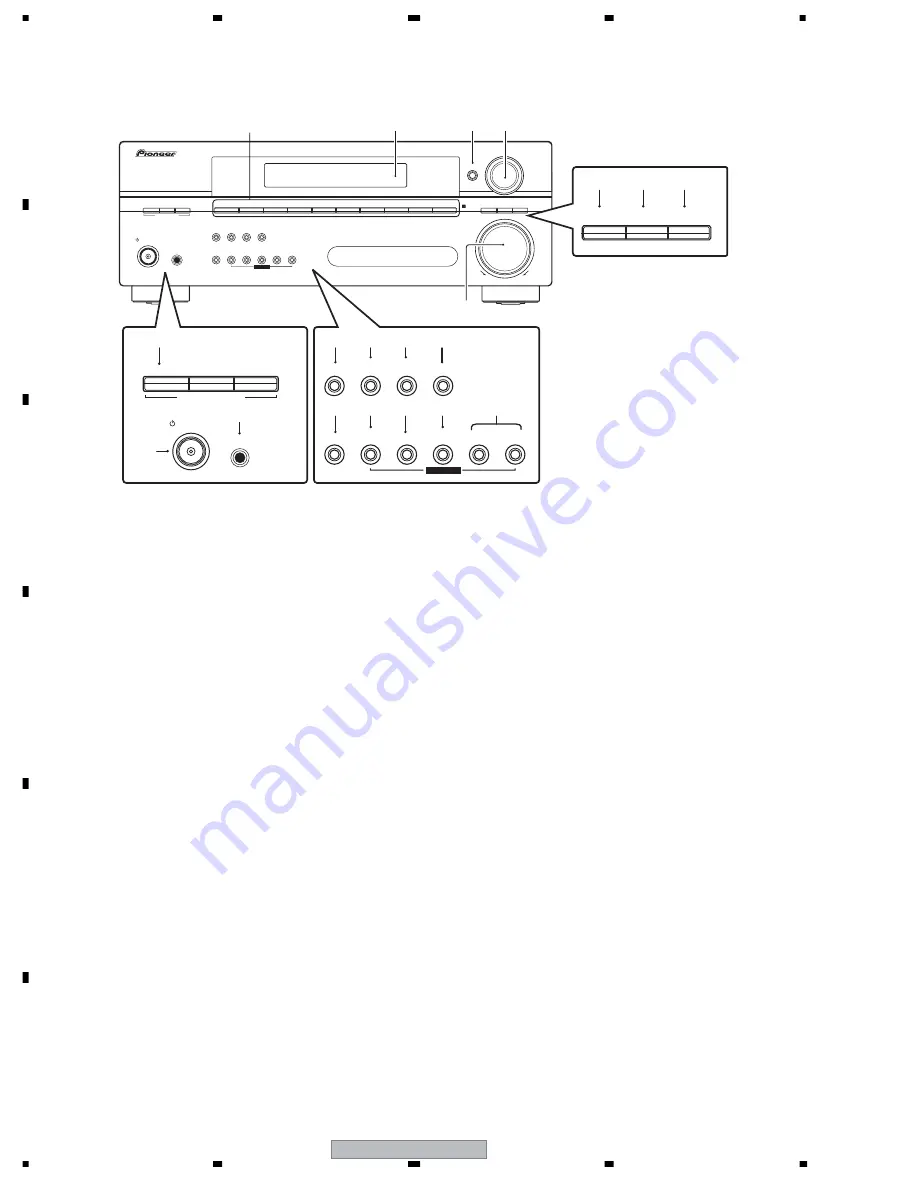
VSX-516-K
120
1
2
3
4
1
2
3
4
C
D
F
A
B
E
8. PANEL FACILITIES
Front panel
1 Input select buttons
Selects an input source.
2 Character display
See Display.
3 ENTER
4 MULTI JOG dial
The
MULTI JOG
dial performs a number of tasks.
Use it to select options after pressing the designated
MULTI JOG
buttons.
5 SIGNAL SELECT
Selects an input signal.
6
SB ch PROCESSING
Selects a surround back channel option or (when
the surround back speakers are not available) the
Virtual Surround Back (VSB) mode.
7 DIALOGUE ENHANCEMENT
Use to make dialog stand out when watching TV
or a movie.
8 MASTER VOLUME
9 LISTENING MODE buttons
STANDARD
Press for Standard decoding and to switch
between the various
2
Pro Logic II and Neo:6
options.
UP
DOWN
MULTI JOG
MASTER
VOLUME
ENTER
AUDIO/VIDEO MULTI-CHANNEL RECEIVER
VSX-516
STANDBY/ON
PHONES
DVD/LD
DVD 5.1
TV/SAT
DVR/VCR
CD
CD-R/TAPE/MD
FM
AM
STANDARD
MIDNIGHT/
LOUDNESS
ADVANCED
SURR
ST/DIRECT/
AUTO SURR
LISTENING MODE
QUICK
SETUP
SETUP
RETURN
MUTE
TONE
ANALOG
ATT
SPEAKERS
TUNER
EDIT
DIMMER
MULTI JOG
TUNING
STATION
SIGNAL
SELECT
SB ch
PROCESSING
DIALOGUE
ENHANCEMENT
STANDBY/ON
PHONES
STANDARD
ADVANCED
SURR
ST/DIRECT/
AUTO SURR
LISTENING MODE
MIDNIGHT/
LOUDNESS
QUICK
SETUP
SETUP
RETURN
MUTE
TONE
ANALOG
ATT
SPEAKERS
TUNER
EDIT
DIMMER
MULTI JOG
SIGNAL
SELECT
SB ch
PROCESSING
DIALOGUE
ENHANCEMENT
1
3
4
2
8
15
12
9
10
5
6
7
11
14
13
16
18
17
19
20
ADVANCED SURR
Switches between the various surround modes.
ST/DIRECT/AUTO SURR
Switches between direct and stereo playback.
Direct playback bypasses the tone controls
for the most accurate reproduction of a source.
Also selects the Auto Surround mode (Auto
playback ).
10
STANDBY/ON
11 PHONES jack
Use to connect headphones (when connected,
there is no sound output from the speakers).
12 DIMMER
Dims or brightens the display.
13 ANALOG ATT
Attenuates (lowers) the level of an analog input
signal to prevent distortion.
14 MIDNIGHT/LOUDNESS
Switches to Midnight/Loudness listening
.
15 SPEAKERS
Changes the speaker system and the impedance
setting.
16 MUTE
17 TUNER EDIT
Memorizes/names stations for recall.
18 TONE
Press this button to access the bass and treble
controls, which you can then adjust with the
MULTI JOG
dial.
19 QUICK SETUP
See Using the Quick Setup.
20 System Setup menu controls
SETUP
Use with the
MULTI JOG
dial to access the
System Setup menu.
RETURN
Confirms and exits the current menu.
VSX-516/KUCXJ