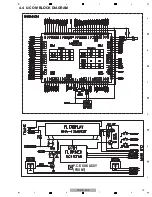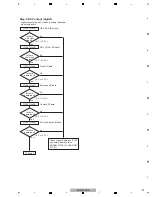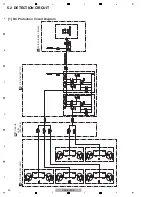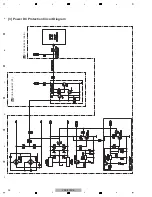33
VSX-519V-K
5
6
7
8
5
6
7
8
A
B
C
D
E
F
6. SERVICE MODE
6.1 SERVICE MODE
[1] Display mode for numbers of protection detections
[Purpose]
[Basic operations]
FL Display
Description of Indications
Key Operation
(STANDBY state)
[PRESET –] +
[STANDBY/ON]
(Initial display)
[ENTER key]
[ENTER key]
[ENTER key]
(Initial display)
5 (-> normal) *1
5 (-> normal) *1
5 (-> normal) *1
Number of DC error detections
Number of OVERLOAD error detections
Number of abnormal-temperature
error detections
Time (sec.)
The numbers of detections for various protection processes are displayed.
*1 “5 (-> normal)” denotes that the display will return to the normal indication when no key operation is
performed for 5 seconds.
*2 Variable range: 0-255
[How to enter/exit]
During Standby mode, simultaneously press and hold the [PRESET –] and [STANDBY/ON] keys for 2 seconds to
enter this mode.
The display will return to the normal indication when no key operation is performed for 5 seconds.
Counter
Counter
Counter
*2
*2
*2
Summary of Contents for VSX-519V-K
Page 18: ...18 VSX 519V K 1 2 3 4 A B C D E F 1 2 3 4 4 3 VIDEO BLOCK DIAGRAM P C B SUB ASSY VIDEO 519 L ...
Page 19: ...19 VSX 519V K 5 6 7 8 5 6 7 8 A B C D E F 4 4 U COM BLOCK DIAGRAM P C B SUB ASSY FRONT C ...
Page 45: ...45 VSX 519V K 5 6 7 8 5 6 7 8 A B C D E F ...
Page 57: ...57 VSX 519V K 5 6 7 8 5 6 7 8 A B C D E F J CN401 M CP107 A FL FL FL SL SL SL C C C ...
Page 67: ...67 VSX 519V K 5 6 7 8 5 6 7 8 A B C D E F P 2 2 116 ...
Page 71: ...71 VSX 519V K 5 6 7 8 5 6 7 8 A B C D E F B A SIDE B B P C B SUB ASSY P T ...
Page 77: ...77 VSX 519V K 5 6 7 8 5 6 7 8 A B C D E F J 01 SIDE A SIDE B ...
Page 81: ...81 VSX 519V K 5 6 7 8 5 6 7 8 A B C D E F L SIDE A ...
Page 83: ...83 VSX 519V K 5 6 7 8 5 6 7 8 A B C D E F L SIDE B ...
Page 89: ...89 VSX 519V K 5 6 7 8 5 6 7 8 A B C D E F P N SIDE B ...