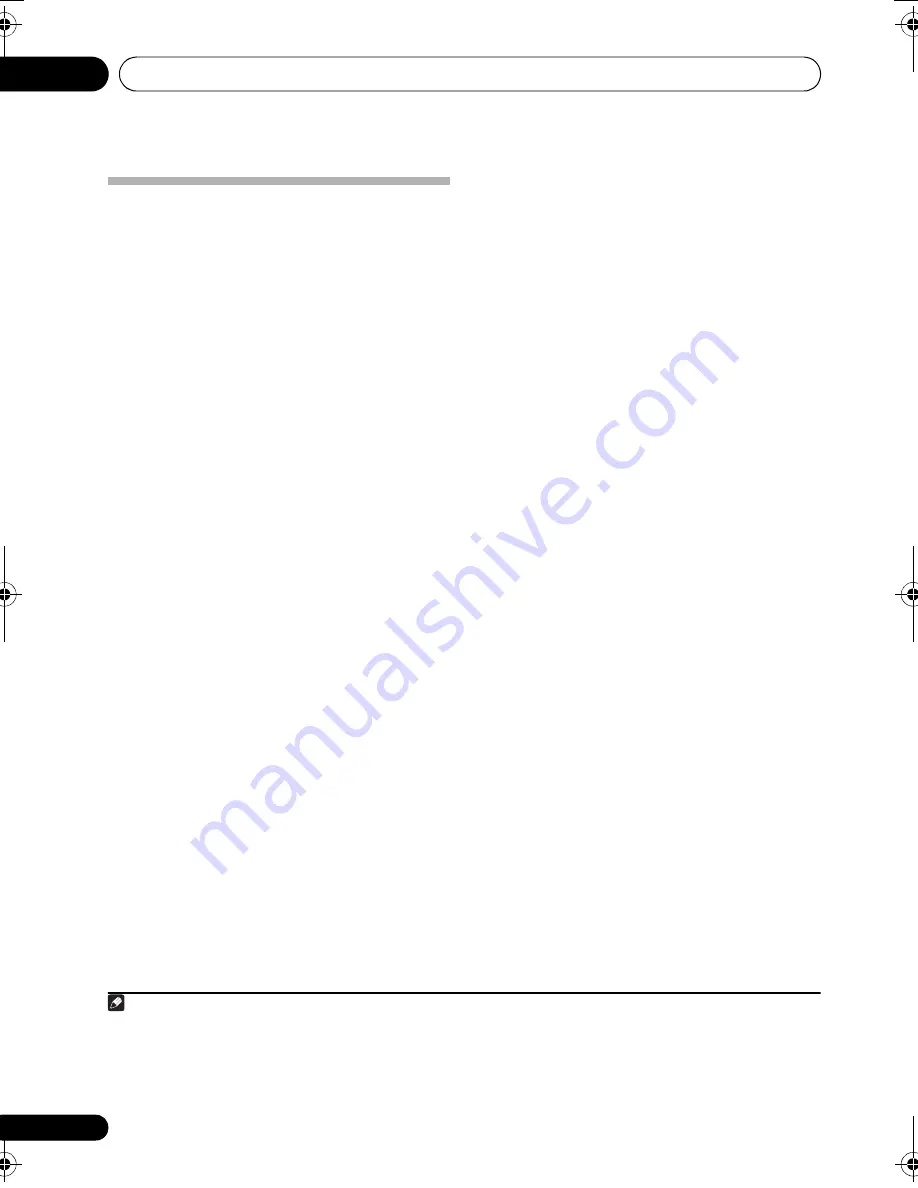
Connecting up
03
20
En
Connecting an IR receiver
If you kee
p
you
r
ste
r
eo com
p
onents in a closed
cabinet o
r
shelving unit, o
r
you wish to use the
sub zone
r
emote cont
r
ol in anothe
r
zone, you
can use an o
p
tional IR
r
eceive
r
(such as a Niles
o
r
Xantech unit) to cont
r
ol you
r
system instead
of the
r
emote senso
r
on the f
r
ont
p
anel of this
r
eceive
r
.
1
1
Connect the IR receiver sensor to the
IR IN jack on the rear of this receiver.
Fo
r
mo
r
e info
r
mation on connecting the IR
r
eceive
r
, see the Installation Inst
r
uctions fo
r
the IR Receive
r
.
Note
1 • Remote o
p
e
r
ation may not be
p
ossible if di
r
ect light f
r
om a st
r
ong fluo
r
escent lam
p
is shining on the IR
r
eceive
r
r
emote
senso
r
window.
• Note that othe
r
manufactu
r
e
r
s may not use the IR te
r
minology. Refe
r
to the manual that came with you
r
com
p
onent to check
fo
r
IR com
p
atibility.
• If using two
r
emote cont
r
ols (at the same time), the IR
r
eceive
r
’s
r
emote senso
r
takes
pr
io
r
ity ove
r
the
r
emote senso
r
on the
f
r
ont
p
anel.
VSX_519V_KU.book Page 20 Wednesday, December 24, 2008 4:38 PM
















































