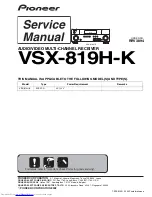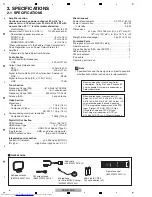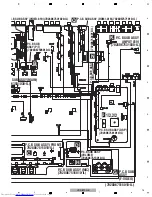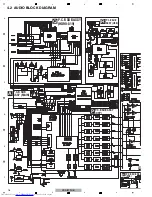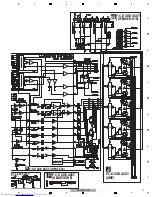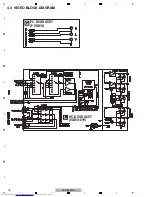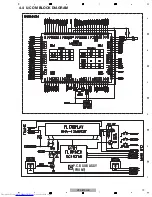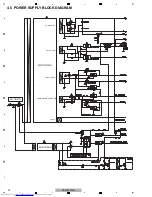10
VSX-819H-K
1
2
3
4
A
B
C
D
E
F
1
2
3
4
also used to change the name.
BAND
Switches between AM, FM ST (stereo) and FM MO
N
O
radio bands.
CATEGORY
Press to browse SIRIUS radio broadcasts.
Press
iPod USB
fi rst to access:
iPod CTRL
Switches between the iPod controls and the receiver
controls.
9
(TUNE / , PRESET
/
), ENTER
Use the arrow buttons when setting up your surround sound
system. Also used to control BD/D
V
D menus/options.
Use the
TUNE
/ buttons can be used to fi nd radio
frequencies and the
PRESET
/
buttons can be used to
select preset radio stations.
10 Component control buttons
The main buttons ( , , etc.) are used to control a
component after you have selected it using the input source
buttons.
The controls above these buttons can be accessed after
you have selected the corresponding input source button
(for example
BD
,
DVR
or
TV
). These buttons also function
as described below.
Press
RECEIVER
fi rst to access:
BASS – /+
Use to adjust Bass
1
TRE – /+
Use to adjust Treble
1
Press
TV
fi rst to access:
ANT
Use to select the
V
HF/UHF antennas or Cable T
V
.
11 Number buttons and other component controls
Use the number buttons to directly select a radio frequency
or the tracks on a CD, D
V
D, etc. There are other buttons
that can be accessed after the
RECEIVER
button is
pressed. (For example
MIDNIGHT
, etc.)
HDD*, DVD*, VCR*
These buttons switch between the hard disk, D
V
D and
V
CR controls for HDD/D
V
D/
V
CR recorders.
S.RETRIEVER
Press to restore CD quality sound to compressed audio
sources.
EQ
Press to switch on/off Acoustic Calibration EQ setting.
CH SELECT
Press repeatedly to select a channel, then use
+/–
to
adjust the level.
CH /–
Use to adjust the channel level.
SB CH
Press to select
ON
,
AUTO
,
OFF
the surround back
channel.
PHASE
Press to switch on/off Phase Control.
DIMMER
Dims or brightens the display. The brightness can be
controlled in four steps.
SPEAKERS
Use to change the speaker system.
MIDNIGHT
Switches to Midnight or Loudness listening.
SLEEP
Press to change the amount of time before the receiver
switches into standby (
30 min – 60 min – 90 min –
Off
). You can check the remaining sleep time at any
time by pressing
SLEEP
once.
Press
SIRIUS
fi rst to access:
D.ACCESS
After pressing, you can access a radio station directly
using the number buttons.
12 SOURCE
Press to turn on/off other components connected to the
receiver.
13 TV CONTROL buttons
These buttons are dedicated to control the T
V
assigned to
the
TV
button. Thus if you only have one T
V
to hook up to
this system assign it to the
TV
button.
Use to turn on/off the power of the T
V
.
INPUT
Use to select the T
V
input signal.
CH +/–
Use to select channels.
VOL +/–
Use to adjust the volume on your T
V
.
14 MASTER /–
Use to set the listening volume.
15 MUTE
Mutes/unmutes the sound.
16 DISPLAY
Switches the display of this unit. The input name, listening
mode or sound volume can be checked by selecting an
input source.
17 SHIFT
Press to access the ‘boxed’ commands (above the buttons)
on the remote. These buttons are marked with an asterisk
(
*
) in this section. This button is also used for operating
ZO
N
E 2.
Note
1 The tone controls are disabled when the listening mode
is set to
DIRECT
or
PURE DIRECT
.
Summary of Contents for VSX-819H-K - AV Receiver - Gloss
Page 19: ...19 VSX 819H K 5 6 7 8 5 6 7 8 A B C D E F 4 4 U COM BLOCK DIAGRAM P C B SUB ASSY FRONT C ...
Page 49: ...49 VSX 819H K 5 6 7 8 5 6 7 8 A B C D E F ...
Page 55: ...55 VSX 819H K 5 6 7 8 5 6 7 8 A B C D E F ...
Page 61: ...61 VSX 819H K 5 6 7 8 5 6 7 8 A B C D E F J CN401 M CP107 A FL FL FL SL SL SL C C C ...
Page 71: ...71 VSX 819H K 5 6 7 8 5 6 7 8 A B C D E F P 2 2 CN805 R 116 ...
Page 73: ...73 VSX 819H K 5 6 7 8 5 6 7 8 A B C D E F R CP105 A CP705 C ...
Page 77: ...77 VSX 819H K 5 6 7 8 5 6 7 8 A B C D E F B A SIDE B B P C B SUB ASSY P T ...
Page 83: ...83 VSX 819H K 5 6 7 8 5 6 7 8 A B C D E F J 01 SIDE A SIDE B ...
Page 87: ...87 VSX 819H K 5 6 7 8 5 6 7 8 A B C D E F L SIDE A ...
Page 89: ...89 VSX 819H K 5 6 7 8 5 6 7 8 A B C D E F L SIDE B ...
Page 95: ...95 VSX 819H K 5 6 7 8 5 6 7 8 A B C D E F P N SIDE B ...