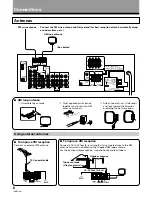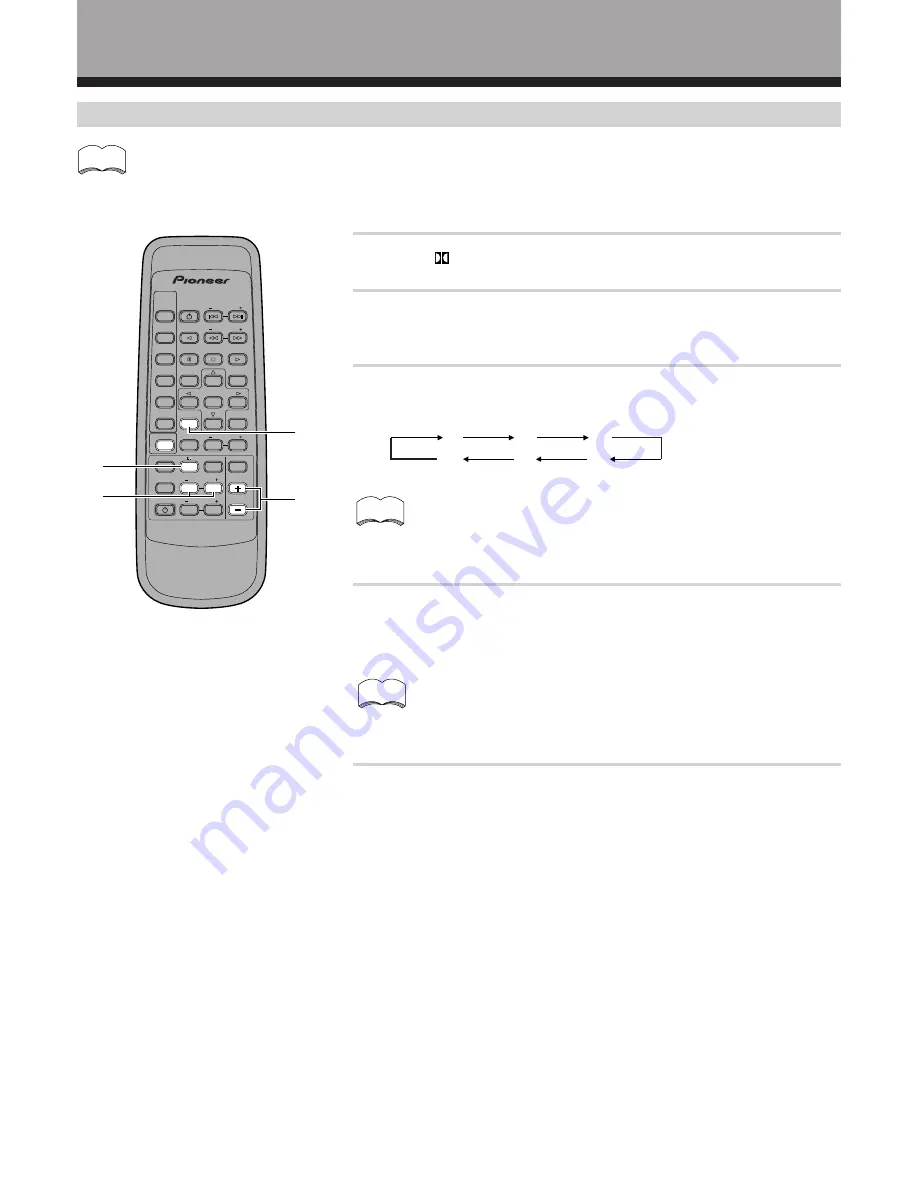
20
<ARB7192>
1
Press
button.
2
Press VOL + or – to adjust the volume to an appropriate
level.
3
Press TEST TONE to output the test tone.
The test tone is output in the following order.
• Depending on the “SPEAKER setting mode” chosen, some
channels may not output test tone (refer to page 16).
• Test tone is only output in Dolby mode.
4
Adjust speaker levels so that you hear the test tone at
the same volume from each speaker when seated in the
main listening position.
The channel level ranges ± 10 dB.
• Levels can be set for each surround mode.
• When both the DSP mode and Dolby Surroud mode are turned
on, priority is given to the Dolby Surround mode.
5
Press TEST TONE to turn off the test tone.
• Sound from the SUB WOOFER seems quite.
• The speaker volume can be adjusted without outputting the test tone by pressing CHANNEL LEVEL or
CHANNEL SELECT .
• Initial setting is 0 dB.
FL
CT
FR
SR
SL
SW
memo
Setting the volume level of each channel (Adjusting the speaker volume balance)
1
2
3,5
4
memo
memo
AV MULTI-CHANNEL RECEIVER
REMOTE CONTROL UNIT
RECEIVER
STANDBY/ON
LD
DVD
TUNER
MPX
STANDBY/ON
CLASS
DIRECT
.ACCESS
TAPE
TV FUNC.
BAND
CD
SOURCE
SELECT
TEST TONE
EFFECT
SURROUND
DSP MODE
TV VOL.
FREQ.
0
9
5
1
3
MUTING
MASTER
VOLUME
Î
CD DISC
CHANNEL
STATION
TV
CONTROL
LEVEL
FUNCTION
CHANNEL
SELECT
ATT.
6
2
4
8
7