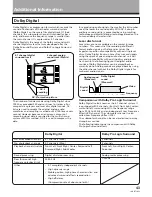42
<ARB7192>
1
Press to switch the cassette deck on or off (not
possible with all models).
2
7
Press to stop playback or recording.
3
8
Press to pause playback or recording.
4
2
Plays in the direction of the arrow.
5
1˜¡
1
: Press to rewind the tape. Hold down during
playback for fast reverse playback (not possible with
all models).
¡
: Press to fast forward the tape. Hold down during
playback for fast forward playback (not possible with
all models).
6
3
Press to start playback.
7
Number buttons
Use to operate deck 1 of a double cassette deck (not
possible with all cassette decks).
7 button (
2
)
Plays in the direction of the arrow.
8 button
(
1
)
Press to rewind the tape. Hold down during playback
for fast reverse playback (not possible with all
models).
9 button (
¡
)
Press to fast forward the tape. Hold down during
playback for fast forward playback.
0 button (
8
)
Press to fast forward the tape. Hold down during
playback for fast forward playback.
CD DISC + (
3
)
Press to start playback.
CD DISC – (
7
)
Press to stop playback or recording.
Cassette deck operations
Before to performing these operations, press the TAPE (SOURCE SELECT) button to switch the remote to the
TAPE operation mode.
Other Operations
memo
AV MULTI-CHANNEL RECEIVER
REMOTE CONTROL UNIT
RECEIVER
STANDBY/ON
LD
DVD
TUNER
MPX
STANDBY/ON
CLASS
DIRECT
.ACCESS
TAPE
TV FUNC.
BAND
CD
SOURCE
SELECT
TEST TONE
EFFECT
SURROUND
DSP MODE
TV VOL.
FREQ.
MUTING
MASTER
VOLUME
Î
CD DISC
CHANNEL
STATION
TV
CONTROL
LEVEL
FUNCTION
CHANNEL
SELECT
ATT.
0
9
3
6
2
4
8
1
5
7
1
3
4
5
6
7
2
TAPE