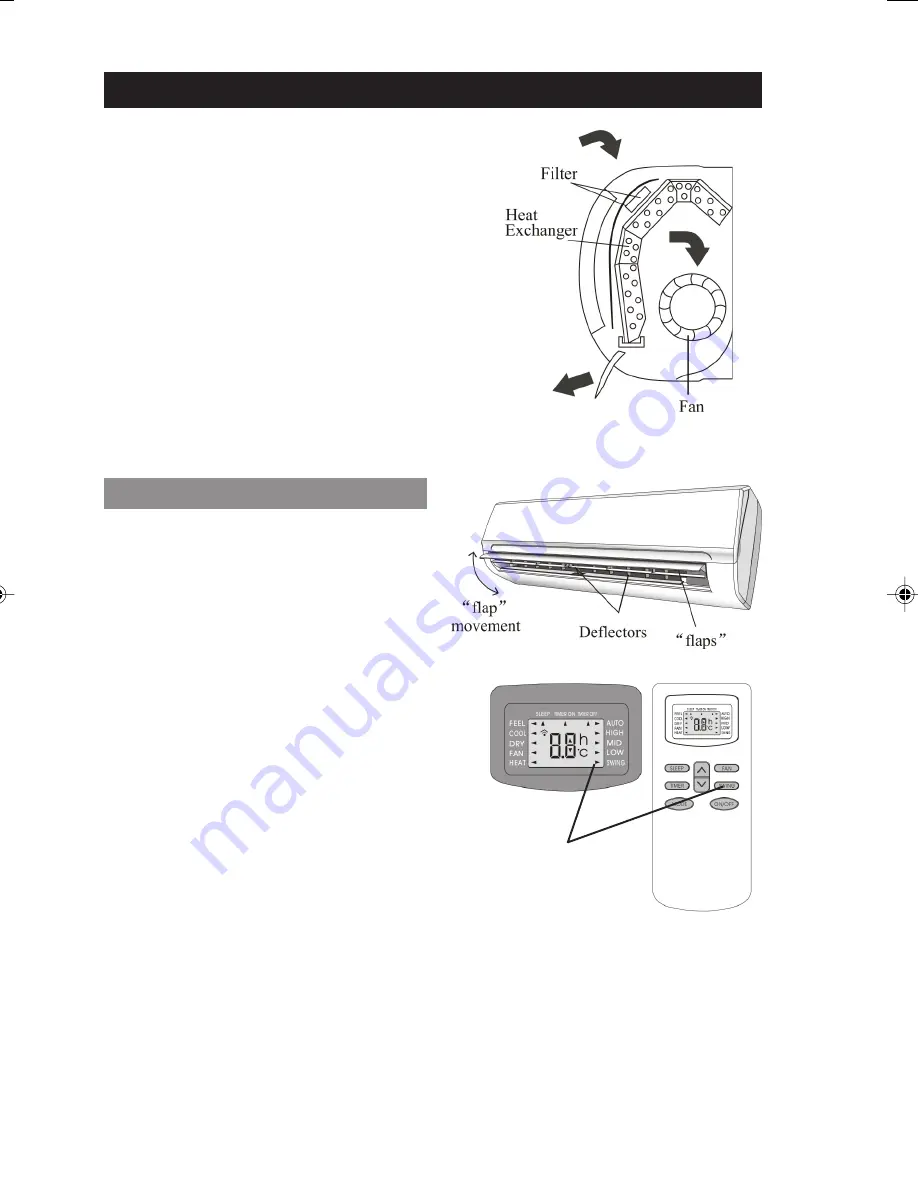
MODES OF OPERATION
6
System is designed to create comfortable climate
conditions based on the user’s choices for the area it is
installed in. Several modes of operation are available and
can be set as needed. These are:
a.
Air Conditioning (Straight Cooling).
b.
Heating (Reverse Cycle / Heat Pump).
c.
Dehumidifying (Dry Mode for humidity control).
d.
Ventilating (Fan Only mode for air circulation).
e.
Auto (Automatic switch-over mode)
f.
FEEL Mode (Default comfort settings).
Indoor air is recirculated through filters and the heat
exchanger by a powerful yet quiet cross flow fan.
Discharged air can be directed at a specific direction using
the internal deflectors and external motorized flaps.
Air Swing
(Louver Angle Control)
SWING LOUVER OPERATION
Discharged air direction can be remotely
controlled by pressing the SWING button on the
remote. Pressing the SWING button once will
activate Automatic Air Sweep mode, and the
horizontal air deflectors will start moving up and
down to constantly change the direction of the
discharged air in a sweeping action, for optimum
air distribution. An arrow, next to the word SWING
on the LCD screen will illuminate to confirm the
swing mode is ON.
Pressing the SWING button again will cancel the
Automatic Air Sweep mode and the flaps will stop
swinging and stay at their specific position at the
time the button is pressed.
If a fixed discharge position is desired for the
flaps, instead of the sweeping action, flaps can
be stopped at that desired angle using the
SWING button.
Recommended fixed flap angle for the COOL and FAN modes is an high / horizontal angle for
reaching across the room.
Recommended fixed angle for HEAT and DRY modes is a low / downward angle to prevent
creating air draft effect on people.
Never adjust the Auto Swing flaps by hand to prevent damage to the delicate driver motors.
Manually adjust the internal deflectors to direct the air in the right or left direction as desired. Do
not attempt to adjust the deflectors while the system is ON to prevent accidents.

























