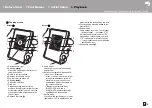28
> Before Start
> Part Names
> Initial Setup
> Playback
Advanced Setup
| Supplementary Information | Others
PC and unzip.
3. Copy all unzipped files and folders to the root folder of a
micro SD card.
0
Make sure to copy the unzipped files.
4. Insert the micro SD card into a card slot (either 1 or 2) on
this unit.
5. Tap " " in the home screen.
6. Tap "Software Update".
7. After tapping "Update Now", the software update starts
when you tap "via SD Card".
0
You will not be able to select "via SD Card" if there is
no software update.
8. "Completed!" is displayed when the update is complete.
0
If "Faliled to Update" screen is displayed, the update has
failed. Redo from the beginning.
Update Now
via Network
via SD Card