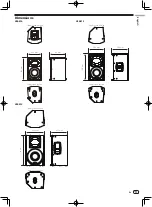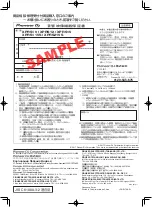En
9
English
Additional Information
Troubleshooting
!
If you think you are experiencing a malfunction with this unit, check the following items. Also check other devices connected to the unit. If the problem
persists, consult your dealer for service.
!
On occasion, the unit may fail to operate properly due to static electricity or other external conditions. In this event, disconnect the power cord and
wait for five seconds or more, then reconnect the power cord and check for proper operation.
Symptom
Items to Check
Remedy
No power
Is power cord connected properly?
Connect power cord to outlet (page 6).
No sound from connected audio
devices, or sound is very small.
Has connected audio device been set
properly?
Set device’s ouput selector and sound volume
properly.
Is connection cable connected properly?
Connect cables properly (page 7).
Are connectors or plugs dirty?
Clean connectors and plugs before connecting.
Is sound level set properly?
Turn the MASTER LEVEL knob on the rear panel
of the speaker slowly to the right to increase the
volume.
Is the power turned ON?
Turn on the POWER switch on the rear panel of
the speaker.
Sound is distorted, or the LIMIT
indicator is lit.
Is the GAIN selector set appropriately?
Check that the GAIN setting on the rear panel is
appropriate (page 3).
Is the volume set to the correct position?
Turn the MASTER LEVEL or INPUT LEVEL control
on the rear panel counterclockwise to reduce
the volume until the LIMIT indicator turns off.
Is the output signal level of the connected
equipment set appropriately?
Adjust the output level of the connected
equipment.
Is the output signal of the connected
equipment distorted?
Check the instruction manual of the connected
equipment.
Howling (feedback effect)
Microphone is pointed toward speaker.
Change the orientation of the microphone.
Are the microphone and speaker too close?
Move the microphone away from the speaker.
Is the volume set to the correct position?
Turn the MASTER LEVEL or INPUT LEVEL control
counterclockwise to reduce the volume.