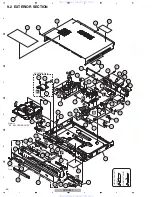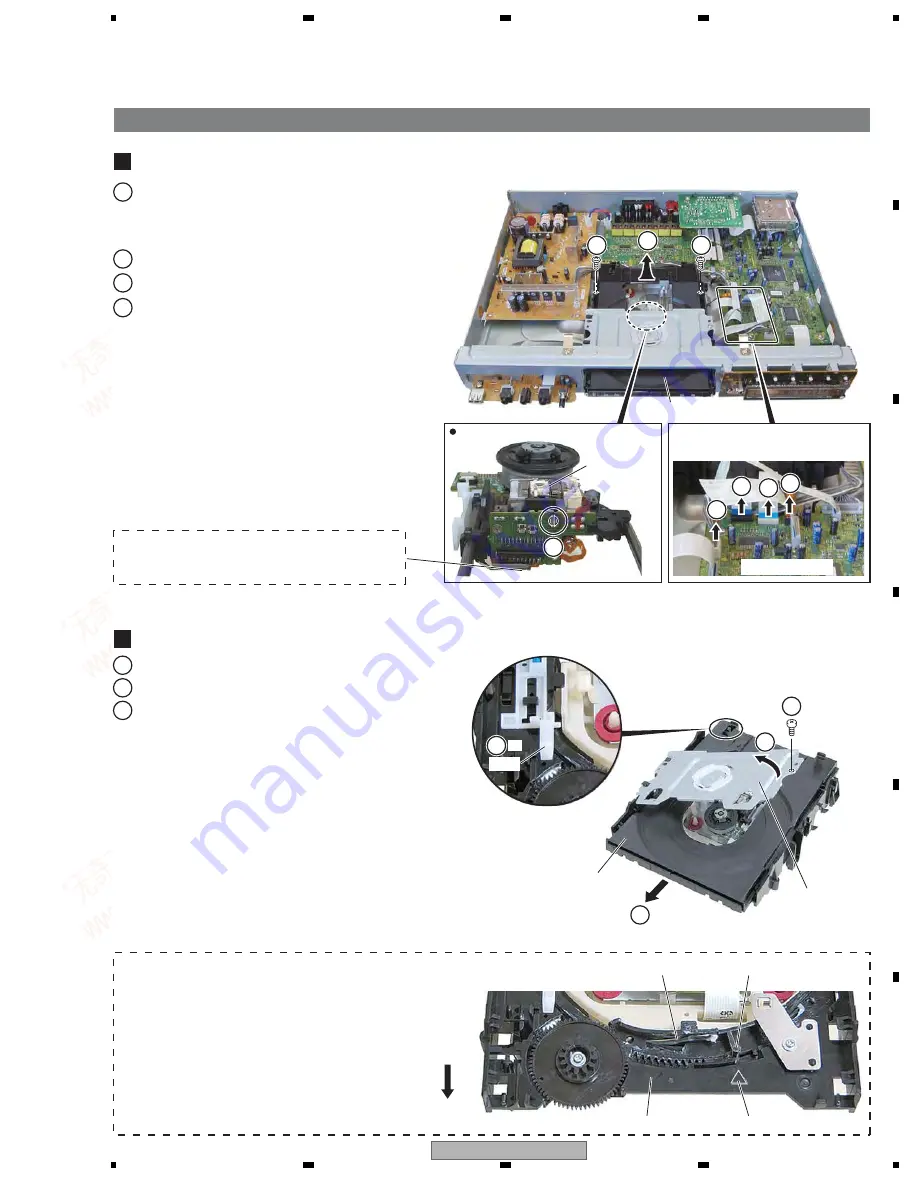
XV-DV363
35
5
7
8
5
6
7
8
C
D
F
A
B
E
Rear view
06 LOADER Assy
3
3
4
1
Short-circuit point by soldering.
2
Disconnect the four connectors.
Note:
After replacement, connect the flexible cable,
then remove the soldered joint (open).
3
Remove the two screws.
4
Remove the 06 LOADER Assy.
1
06SD Pickup
Assy-S
DVD MAIN Assy
Removing the Traverse Mechanism Assy-S and 06SD Pickup Assy-S
06 LOADER Assy
1
Note:
Do not touch the bottom side of the 06SD
Pickup Assy-S. If touched, the optical axis may
be
shifted.
2
2
2
2
1
Remove the one screw.
2
Remove the bridge 04.
3
Pull out the tray, then remove it by pressing the
hook.
1
2
3
Bridge 04
Front side
Hook
Tray
Loading base
Triangle
Pin
Drive cam
-1
3
-2
Note when reinserting the tray
When reinserting the tray, first align the triangle
printed on the loading base and the pin of the drive
cam, then insert the tray.
Bridge 04, Tray
2
www. xiaoyu163. com
QQ 376315150
9
9
2
8
9
4
2
9
8
TEL 13942296513
9
9
2
8
9
4
2
9
8
0
5
1
5
1
3
6
7
3
Q
Q
TEL 13942296513 QQ 376315150 892498299
TEL 13942296513 QQ 376315150 892498299