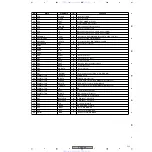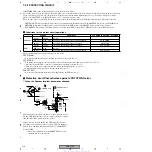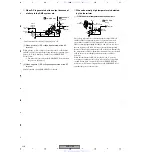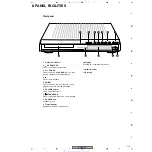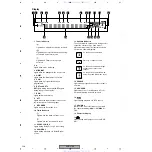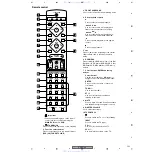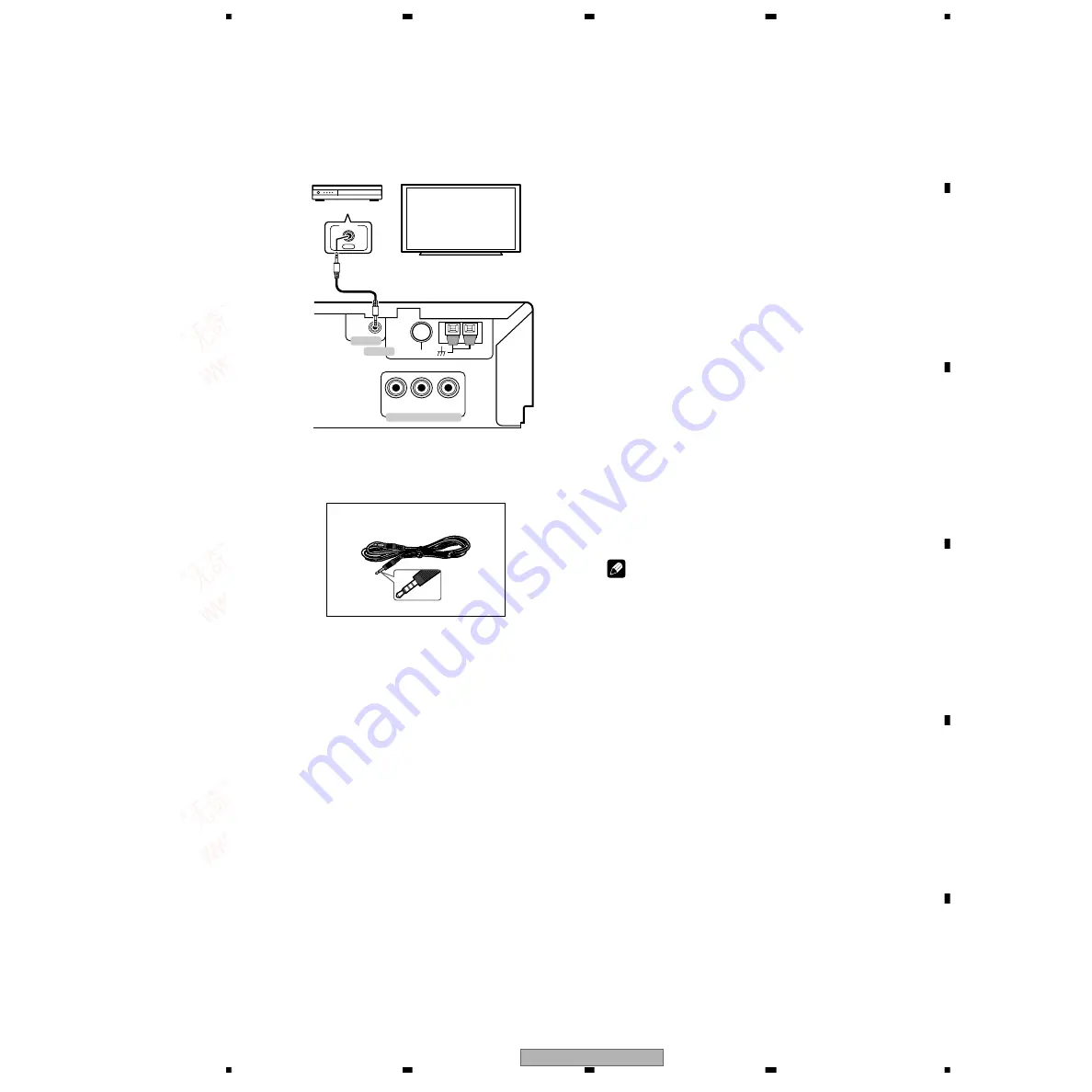
XV-DV740
123
5
7
8
5
6
7
8
C
D
F
A
B
E
Using this unit with a Pioneer
plasma display
If you have a Pioneer plasma display (models
PRO-1110HD, PRO-910HD, PDP-5040HD and
PDP-4340HD), you can use an SR+ cable (see
note below) to connect it to this unit and take
advantage of various convenient features,
such as automatic video input switching of the
plasma display when the input is changed.
• Use a 3-ringed miniplug SR+ cable to
connect the CONTROL IN jack of this unit
through a media receiver to the CONTROL
OUT jack of your plasma display.
Before you can use the extra SR+ features, you
need to make a few settings in the unit. See
SR+ control options for Pioneer plasma displays
detailed instructions.
AM
LOOP ANTENNA
FM
UNBAL 75
Ω
IN
ANTENNA
CONTROL
COMPONENT VIDEO OUT
P
R
P
B
Y
OUT
CONTROL
Pioneer plasma display
XV-DV440/740
Media receiver
Using the SR+ mode with a Pioneer
plasma display
When connected using an SR+ cable, a
number of features (such as automatic video
input switching and volume muting on the
plasma display) become available to make
using this unit with your Pioneer plasma
display even easier.
See also
SR+ control options for Pioneer
plasma displays
for information on
setting up the unit.
1
Make sure that the plasma display and
this unit are switched on and that they are
connected with an SR+ cable.
See
Using this unit with a Pioneer plasma
display
above for more on connecting these
components.
2
To switch SR+ mode on/off, press SR+
(SHIFT + 7).
The front panel display shows the new setting;
SR+ ON
or
SR+ OFF
.
•
If
SR+ Error
shows in the display, it means
there is a communication problem
between the unit and the plasma display.
Check all connections and retry.
Note
•
The 3-ringed SR+ cable from Pioneer is
commercially available under the part
number ADE7095. Contact the Pioneer
Customer Support division for more
information on obtaining an SR+ cable.
•
You won't be able to use the remote sensor
of this unit with the
CONTROL IN
jack of
this unit connected to the
CONTROL OUT
jack of your plasma display. You can use
the remote sensor of the plasma display
(even in standby) as long as the power isnít
switched off.
•
The automatic volume muting feature is
enabled separately; see
SR+ control
options for Pioneer plasma displays.
(You can also use the System
Setup menu to switch the SR+ mode of
this unit.)
•
If you disconnect the SR+ cable or switch
the plasma display off while SR+ is on, the
setting automatically reverts to
SR+ OFF
.
This displays an error if you switch the
input of the unit with the plasma display
switched off. Likewise, if this unit is
switched off, the link with the plasma
display will be terminated.
• SR+ mini-plug cable
(ADE7095)
SERVICE PARTS
www. xiaoyu163. com
QQ 376315150
9
9
2
8
9
4
2
9
8
TEL 13942296513
9
9
2
8
9
4
2
9
8
0
5
1
5
1
3
6
7
3
Q
Q
TEL 13942296513 QQ 376315150 892498299
TEL 13942296513 QQ 376315150 892498299