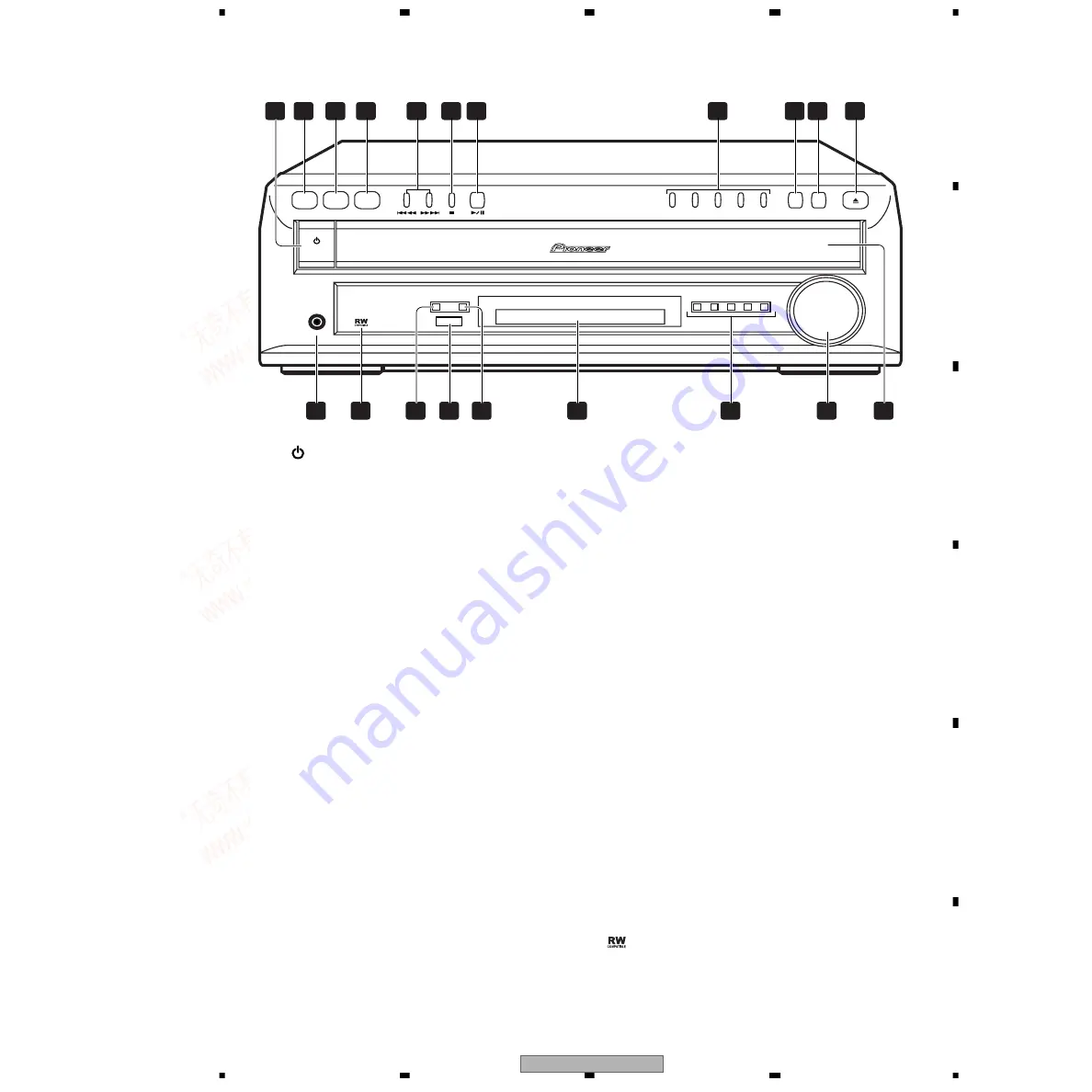
XV-HTD330
147
5
7
8
5
7
8
C
D
F
A
B
E
8. PANEL FACILITIES
4
1
¡ ¢
20
19
17
18
16
15
14
13
12
2
1
3
4
5
6
7
8
9 10
11
Front panel
1
STANDBY/ON
Press to switch the system on or into standby.
2
DVD / CD
Press to switches to the DVD/CD function.
Also starts/pauses/resumes playback.
3
TUNER FM/AM/ST.
Press to switch to the tuner function, then
between bands and station presets.
4
TV /L1 / L2
Press to switche between the external sources,
TV, LINE1(L1) and LINE2 (L2).
5
and
Press to skip tracks/chapters; press and hold
to scan backwards/forwards.
Press to start or resume playback. During
playback, press to pause; press again to
restart playback.
8
DIRECT PLAY buttons
Press to start playback of any disc in the player.
9
DISC SKIP
•
During playback, press to start playing the
next disc in the player.
When in listening to the tuner, use to tune
to startions or select presets.
•
If the disc tray is open while no disc is
playing, the tray rotates one disc space.
•
If the disc tray was opened using the
EXCHANGE button, then pressing DISC
SKIP rotates the disc tray two disc spaces.
10 EXCHANGE
Press during playback to open the disc tray
without stopping playback. Press again to
close the disc tray.
11
OPEN/CLOSE
Press to open / close the disc tray.
12 Disc tray
13 VOLUME control
Use to adjust the volume
14 DISC indicators
Shows which disc spaces are currently occupied.
15 Display
16 CD MODE indicator
Lights when the CD Mode is on.
In this mode, the system only plays audio CDs
and WMA/MP3 discs.
17 Remote sensor
18 Timer indicator
Lights when the timer is set.
19
This mark indicates compatibility with DVD-RW discs
recorded on a DVD recorder in Video Recording(VR) mode.
20 PHONES jack
Headphone jack.
TIMER
CD MODE
DISC 1
2
3
4
5
PHONES
STANDBY/ON
DOWN
UP
VOLUME
TUNER
DVD
/CD
TV/
L1/L2
FM/AM/ST.
DIRECT PLAY
DISC SKIP EXCHANGE
OPEN/CLOSE
1
2
3
4
5
0
www. xiaoyu163. com
QQ 376315150
9
9
2
8
9
4
2
9
8
TEL 13942296513
9
9
2
8
9
4
2
9
8
0
5
1
5
1
3
6
7
3
Q
Q
TEL 13942296513 QQ 376315150 892498299
TEL 13942296513 QQ 376315150 892498299




































