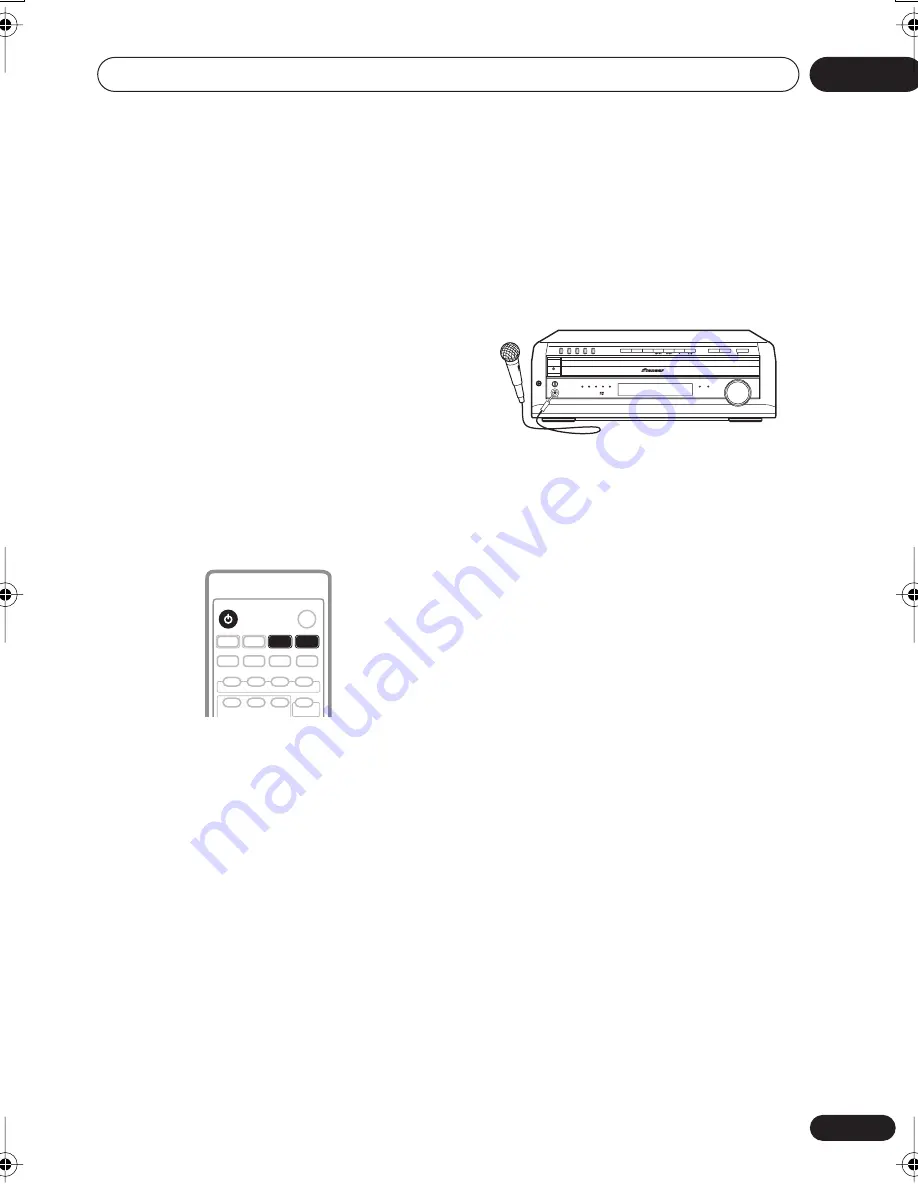
Getting started
04
41
En
Listening to station presets
1
Make sure the TUNER function is
selected.
2
Use ST +/– or the number buttons to
select a station preset.
• If you are using the front panel controls,
press
TUNER FM/AM/ST.
until you’re in
station preset mode, then use the
and
buttons to select a station
preset.
Listening to other sources
You can connect up to three external sources
(TV, satellite receiver, etc.) to this system,
including one digital source. See also and
Connecting auxiliary components
on page 81.
1
If the system isn’t already on, press
STANDBY/ON to switch on.
Also make sure that the external source (TV,
satellite receiver, etc.) is switched on.
2
Select the source you want to listen to.
• If you’re using the remote control, press
TV
to select the
TV
input, or use the
LINE
(
L1/
L2
) button to select the
LINE 1
or
LINE 2
input.
• The
TV/L1/L2
button on the front panel
switches between the three inputs.
3
If necessary, start playback of the
external source.
Singing karaoke
Using the karaoke features you can plug in a
microphone and mix the sound of your own
voice with a backing track. The backing track
can be anything you like, from a song on the
radio, to a dedicated DVD karaoke disc.
1
Set the MIC LEVEL to minimum.
2
Plug in the microphone.
The mic jacks is located on the front panel.
• If the microphone has an on/off switch,
make sure it’s on.
3
Load a karaoke backing disc or tape.
You can also use the radio or a component
connected to the auxiliary inputs as source
material for a backing track.
4
To change the mix (Video CD/Super
VCD only), press AUDIO.
Pressing repeatedly switches between:
•
STEREO
– Use for backing tracks with no
vocals
•
L CH
– Left channel only. Use for tracks
with the vocal recorded in the right channel.
•
R CH
– Right channel only. Use for tracks
with the vocal recorded in the left channel.
5
Play the backing track.
6
Adjust the MIC VOL knob to get the
sound you want.
To avoid unpleasant feedback, make sure you
don’t point the microphone(s) at the speakers.
7
Sing!
• Depending on the microphone level, the
sound of the disc may distort. If this
happens, turn down the volume.
STANDBY/ON
L1/L2
TV
LINE
PHONES
STANDBY/ON
DOWN
VOLUME
CD MODE TIMER
UP
DVD/CD
TUNER
TV/L1/L2
FM/AM/ST.
DIRECT PLAY
DISC SKIP
EXCHANGE
OPEN/CLOSE
1
2
3
4
5
MIC
MIN
MAX
1
2
3
4
5
XV-DV9.book 41 ページ 2004年2月20日 金曜日 午前11時42分
















































