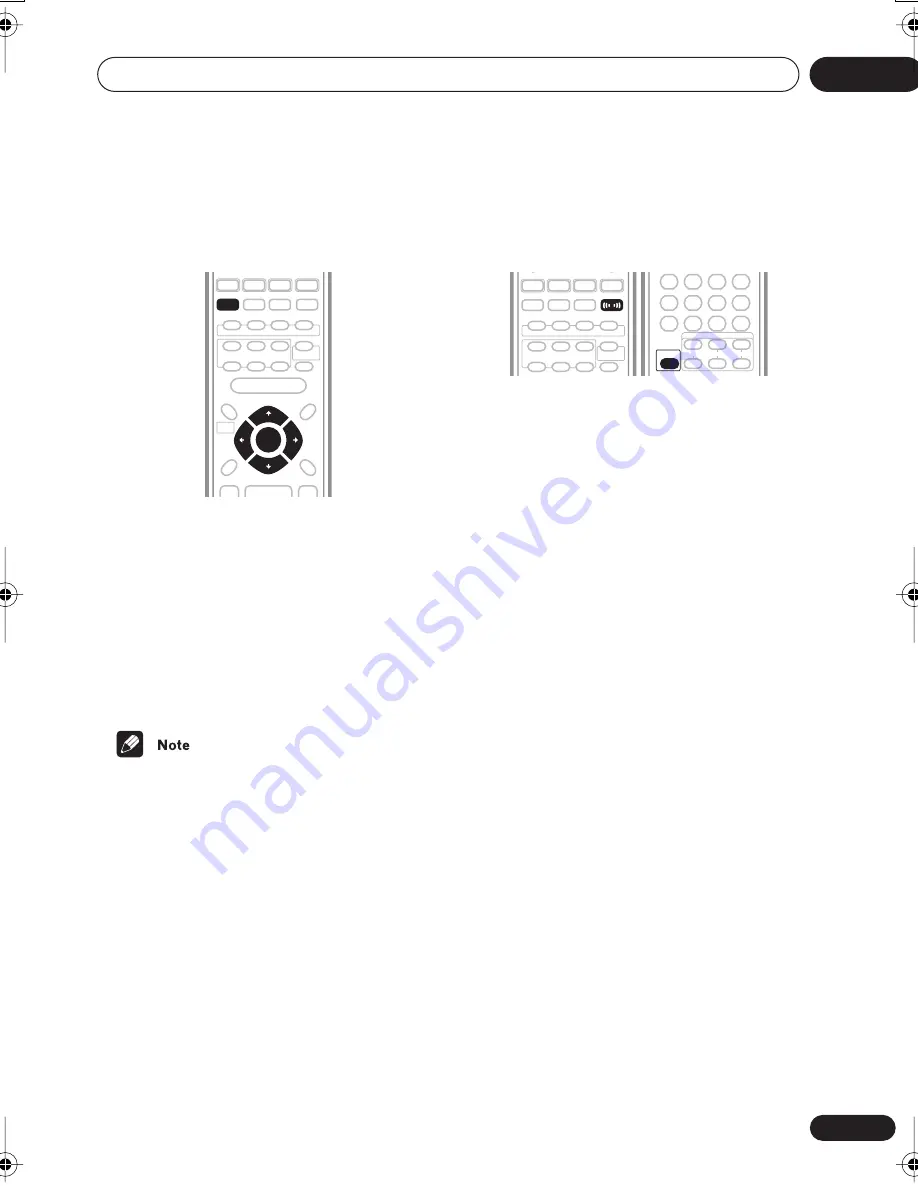
Listening to your system
05
49
En
Adjusting the bass and treble
Use the bass and treble controls to adjust the
overall tone.
1
Press SOUND MODE.
2
Use the
/
(cursor left/right) buttons
to select ‘Bass’ or ‘Treble’.
3
Use the
/
(cursor up/down) buttons
to adjust the sound.
The bass and treble can be adjusted from
–3
to
+3
.
4
Press ENTER to confirm.
• Bass and treble adjustment is not possible
when the
Quiet
or
Midnight
modes are
active.
Boosting the bass level
There are three bass modes you can use to
enhance the bass in a source.
•
Press BASS MODE (SHIFT + FRONT
SURROUND) repeatedly to choose an
option that fits the source you’re listening
to.
•
Music
– Can be used with music to give a
deeper bass sound
•
Cinema
– Good for action movies or
movies with lots of sound effects
•
P. Bass
– Can be used with music sources
to bring the beat of the music (or
soundtrack) to the forefront
•
Off
– Switch off the bass boost if it causes
excessive bass (i.e. it sounds ‘boomy) in
the source
ENTER
SOUND
MODE
BASS MODE
SHIFT
XV-DV9.book 49 ページ 2004年2月20日 金曜日 午前11時42分
















































