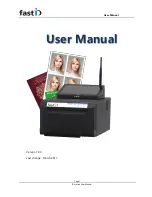User Manual
Page 12
ID station User Manual
taking the picture. That’s not necessary! When taking the pictures, please make sure the
face size is not too large and centered (see examples below)
Captured OK. Too much zoom. Captured too low and too high.
Now if you have taken the pictures with this in mind, you can always edit the Face size
and position afterwards using the buttons around the preview.
Up, Down, Left and Right : move the face position.
+ and - : zoom in or out, make the face size smaller or larger.
Background : If the background test fails the measured background color does not
meet the requirements of the selected country. For example the preferred background
color for Canadian passport photos is white. The preferred background color for
passport photos for the UK is light gray. If you capture an image using white
background and you select UK as country you will get a background error. You may
use the background tool to change the background color. Click on the button to start
this sophisticated tool.
Please read the “
How To : background tool
” for a more elaborate
and detailed description how to do this.
Remember that software helps you checking the passport photo. But the final decision
to print or to capture another image is up to you! The software will allow you to print
or save a passport photo even if one of the tests failed (note that this is a System
setting so it may be the case that you are not allowed to print or save a rejected photo).