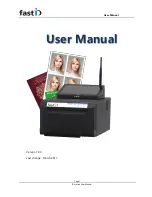User Manual
Page 14
ID station User Manual
Chapter 6. Save
The Save option is designed to provide a digital copy of the passport photo. You will
save the passport photo as a JPEG file on a memory card, USB stick or on another
storage device.
Saving is as easy as printing. Just click on “Save
and ID station will present the save
option in a new window:
Click on “
Save
” to save the ID photo as a JPEG file.
The can change the
-
file name
-
destination folder (such as USB stick or memory card)
-
file size
The country template (displayed in red) will contain information about the preferred file
size, so if you change it you should be sure that the new file size meets the
requirements.
When starting the Save tool the Photomatic software will check if the destination folder
exists. If not, you will be shown a warning (and the field will be orange just as in the
example above). So if the destination is a drive letter for SD card or USB sticks better
make sure the card is inserted in the reader.