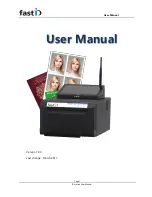User Manual
Page 15
ID station User Manual
Chapter 7. Email
Instead of saving the JPEG file on a memory card or USB drive you can send it
immediately using Email.
fastID has a great and powerful function to Email passport photos. (you need to be on-
line to use this tool) Click on the
“
”
button to start the tool.
Note
: Remember that the passport photo you will be emailing is processed for a
particular country. For example if you have selected “Canada Passport” a
s country the
photo you will be emailing is processed and formatted for a Canada passport
application (50x70). If you need to Email an ID photo for another application, such as a
greencard for the US, first change the country selection to “USA greencard”!
Most fields in the Email tool are preset with default values. The selected country is
shown in
red
to emphasize that it is processed and checked for this application (only!).
Just enter the Email address. You may enter this using the keyboard or select one of the
preset Email addresses from the list (click on the dropdown list to see these).
Click on “Send” to send the JPEG file to the
Email recipient. The file name, size and
format are preset according to the information on screen. You can edit the size if you
like.
Note :
Some application require a minimum or maximum file size. That’s why the
file size is calculated and shown.