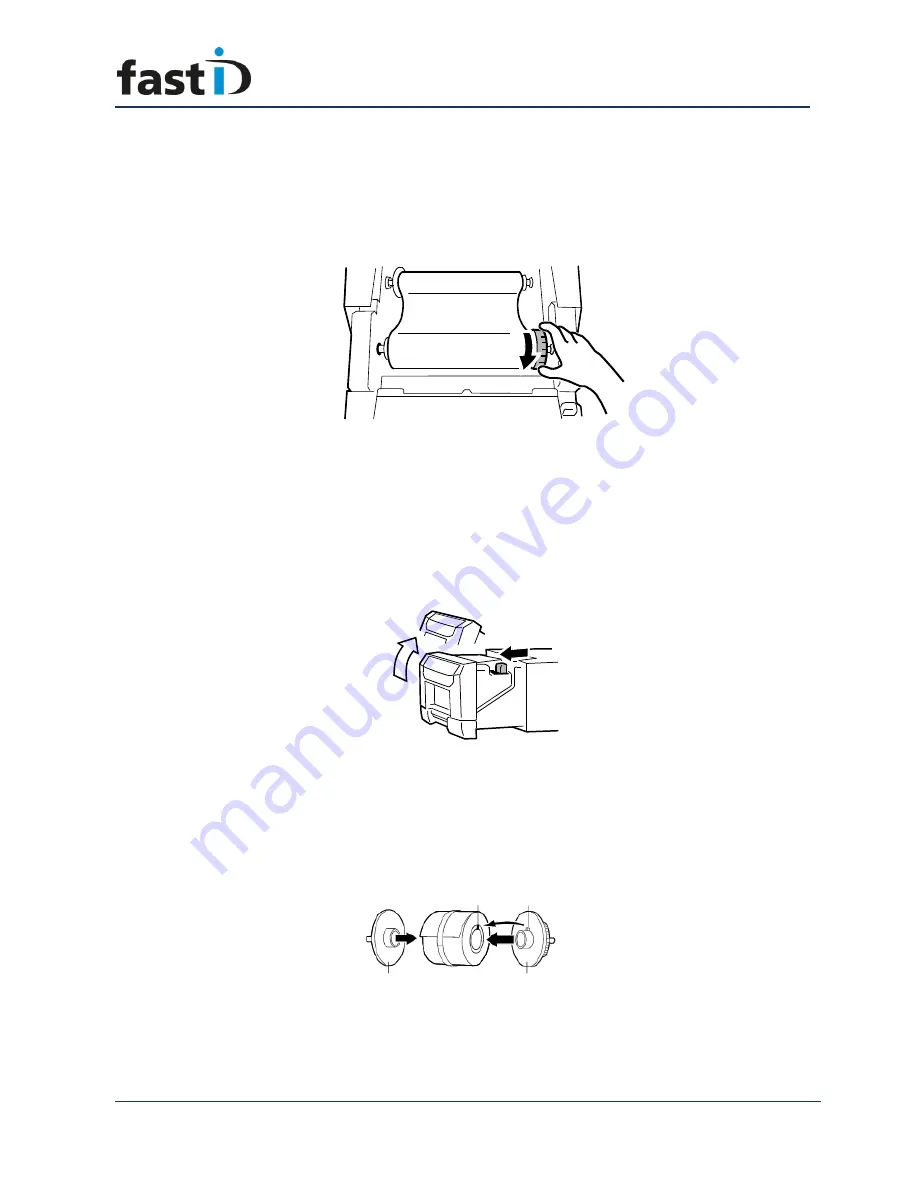
User Manual
Page 23
ID station User Manual
Take the slack of the ink ribbon by turning the ink ribbon supply core.
Loading Paper
Make sure the power of the printer is switched ON (the printer will tell
you when the paper is properly loaded). Pull out the drawer unit and
pull the lever to open the open guide unit.
Attention: Do not open the drawer unit quickly or with unnecessary force.
Put the the paper flanges (white and blue) as shown below.
Blue
White











































