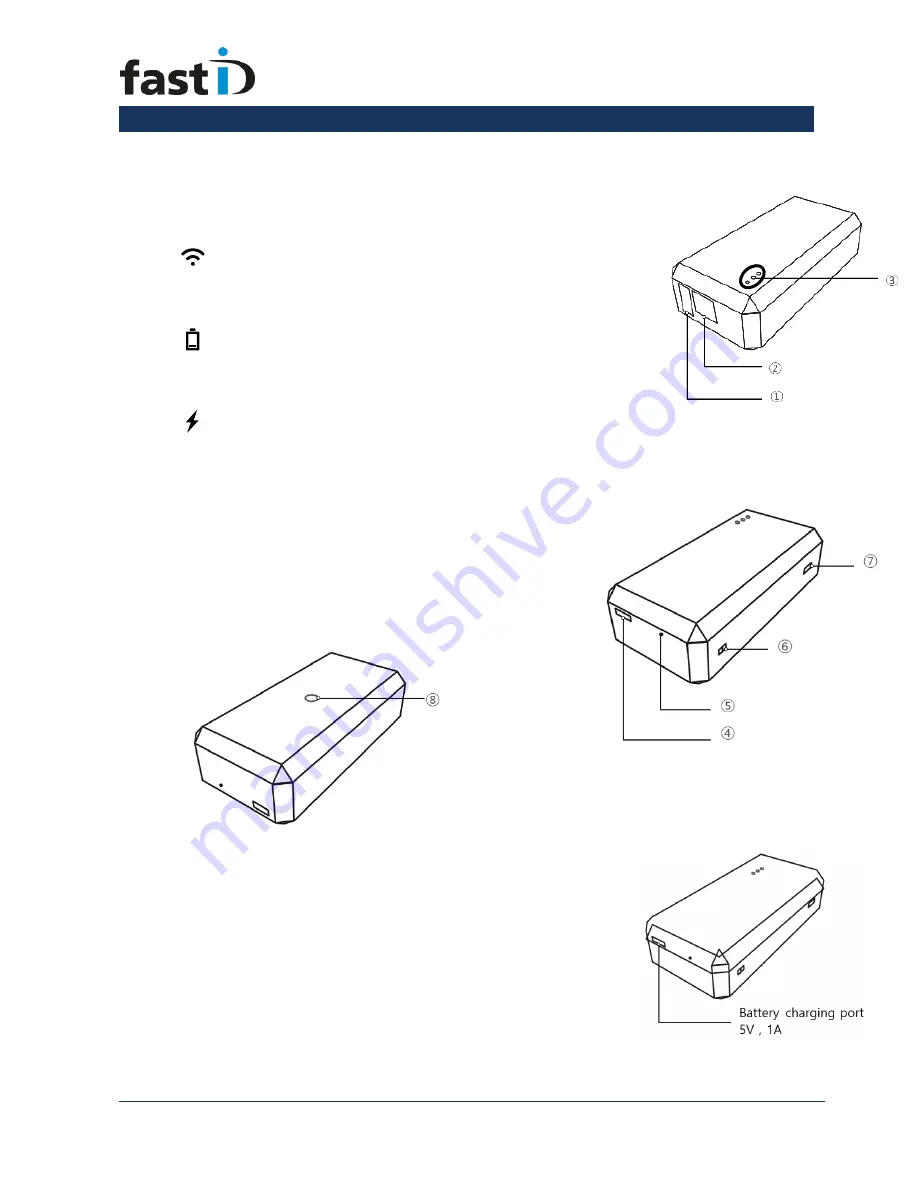
User Manual
Page 30
ID station User Manual
CamFi controller Overview
①
USB connector for connecting to the camera
②
Network port for connection to the PC (do not use)
③
Status Indicators;
System status
Flashing indicates the system is starting up.
Constant light indicates successful start-up
Battery status
Will turn
“
Orange
”
when the battery is running
low
Battery charging status
Will turn
“Red”
when the battery is being charged.
Will Turn
“
Green
”
when the battery is charged fully.
④
Micro USB Battery charging port
⑤
Reset button (factory reset)
⑥
Lanyard hole
⑦
Power switch
⑧
tapping hole for the frame
Charging battery:
Use the micro USB cable to connect to the USB port of
the ID station to charge the battery.
Charge the CamFi controller when you when you
are not using it! Insert the USB cable into the
controller and USB port of the ID console!




































