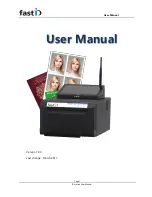User Manual
Page 4
ID station User Manual
2. Getting started
Let’s assume you just finished setting up your system, so it’s up and running and the
printer has plenty of paper and ribbon and is on-line. Your new fastID system is ready
to start processing pictures.
Your ID console will look like this:
A short explanation of the buttons in the startup window:
Network status button. Click this button to see the status of connections
(internet and connection to Camfi) of your fastID. If you’re not
connected to internet you will get a red exclamation mark.
Home button. Click this button to clear the screen and clear the session.
Use this button to prevent the customer’s photo to remain on screen
while the system is idle.
Exit button. Click this button to exit the software and return to the
desktop. This feature may be password protected to prevent users from
leaving the software and entering Windows.