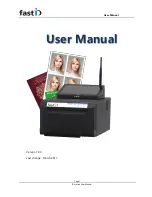User Manual
Page 9
ID station User Manual
Wireless mode using the Camfi controller
To work wirelessly we have prepared your fastID to work with
the Camfi controller. This is the best solution for wireless picture
transfer. The Camfi controller is an option. You may decide to
order it along with your new fastID.
Appendix C contains a short setup manual for the CamFi
controller. Please follow these instructions to setup your camera properly.
If you are seeing a red exclamation mark on the “Wireless mode” button the fastID
console is
not
connected to the Camfi controller! Before you can start taking pictures
you need to resolve this. Follow the instructions in the Camfi manual or read Appendix
C.
Make sure your camera has a memory card inside
, otherwise it won’t work! Now
take a
couple of pictures and you will see them appear on the fastID console. Click on one of
them to start processing it.
There are a few things to consider when using the Camfi controller:
-
The fastID console must have a WiFi connection to the Camfi controller. Otherwise
the images will not transmit. Clicking on the Wireless mode button will force fastID
to make that connection.
-
The camera and Camfi controller must be connected (with a short USB cable)
otherwise the Camfi controller cannot access the images
-
Image rotation and Image size
-
What happens if the card inside the camera gets full?
These and other questions are answered in
Appendix C.
If you are interested in the other options please refer to the
and c
heck out the various How to’s.