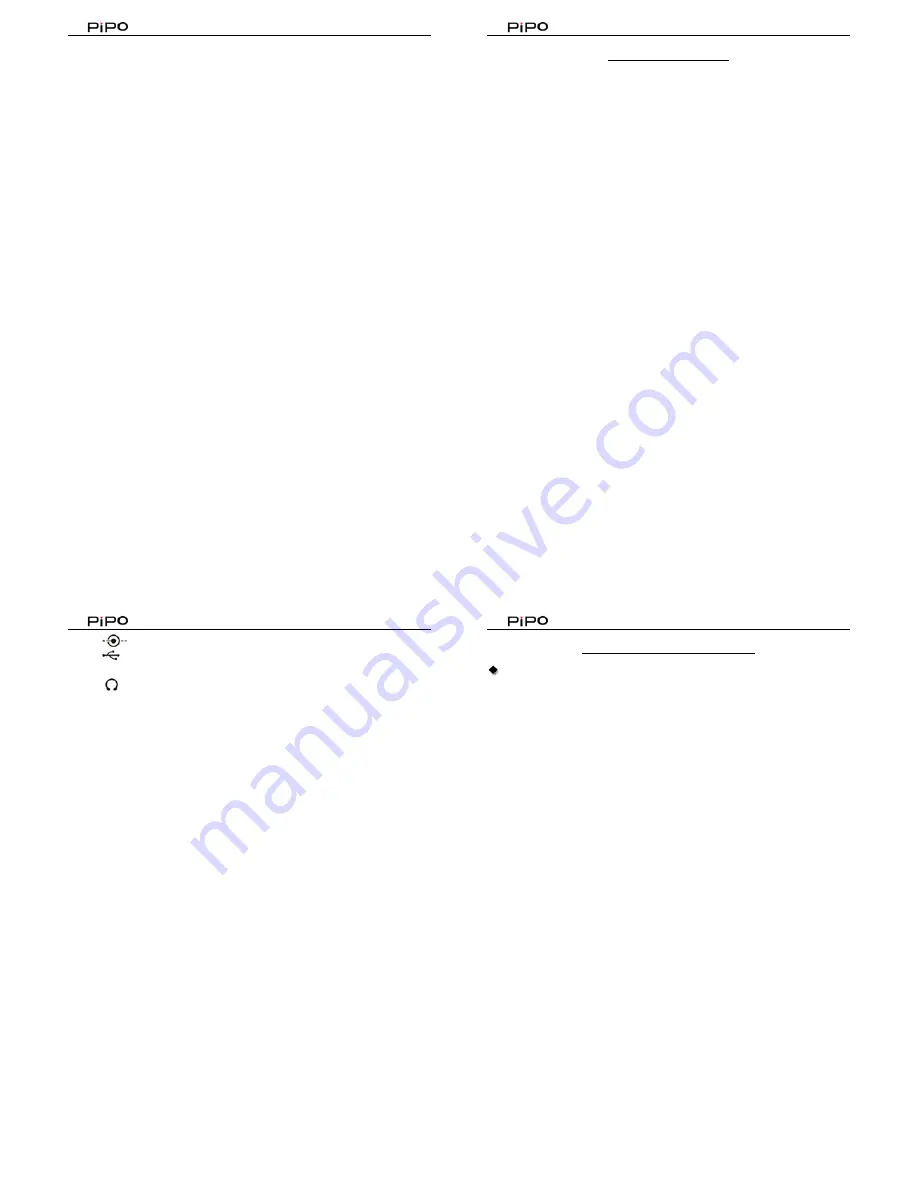
Specifications
z
Display
:
7inch screen 5 points Capacitive Touch panel, 1024*600
,
16:10 IPS
z
OS
:
Android 4.2 .2 operations system
z
CPU
:
ARM Cortex A9 dual core
,
1.6GHz
z
GPU
:
Mali400 MP4 Quad-core GPU
z
RAM:
1GB
DDR3
z
Speaker
:
1 speaker
z
Camera:
Front
0.3M
z
Internet
:
support WIFI
z
Entertainment
:
support 3D,G senor games
,
online chatting
z
HD
cinema
:
support Flash 11.1 online video,1080P video, HDMI output.
z
OTG: USB 2.0, connect with PC, flash driver.
z
Storage
:
build in memory, support TF card up to 32GB
z
Play
time
:
internal smart power management system, long last video play.
1
Device description
①
Touch screen
:
You can click and drag in the touch screen.
②
Camera
:
You can take photos and videos etc..
③
Volume-
:
Turn down the volume.
④
:
Turn up the volume.
⑤
POWER
:
Turn on/off the device by long pressing this button.
-- When the power indicator is on, press the power key, the device will turn on. (It will
take some time)
-- Press for 3 seconds when it is off.
The system would indicate MID Option. Click “Power off” to shut it down. Press the
return key to stay.
Press the Power key for a short time, you can shut /start the screen
.
2
⑥
:
DC jack: Connect the power cable to charge to the device.
⑦
:
Mini USB, Mini-5pin connector.
⑧
MIC
:
Voice receiving .
⑨
:
Earphone jack: 3.5mm standard earphone jack.
⑩
Micro SD card
:
SD card slot.
【
TIPS
】:
1. When the battery is low, it will power off automatically.
2. Shutdown illegally, when you restart, device would scan and repair the
disk. The screen will stay at the progress bar for a long time .
3. Definition of “Press”:
Short Press: Press the button less than 2 seconds.
Long Press: Press the button more than 3 seconds.
If there is no special explanation, “Press” means Short Press.
3
Setting up for the first time
Charging your device
:
For first-time use, you need to charge the device for ten hours.
After that you can recharge the device as needed.
Connect the DC-in jack to your device and plug the AC adapter into any AC outlet.
【
TIPS
】
:
1. This device adopts built-in polymer battery. Only the specified charger should be
used.
2. It is normal for the device’s surface to become warm during charging or long
periods of use. All devices are factory tested before release.
3. If you do not use this set for a long time, please charge/release it once
one month to avoid deep discharge. The damage caused by battery





















