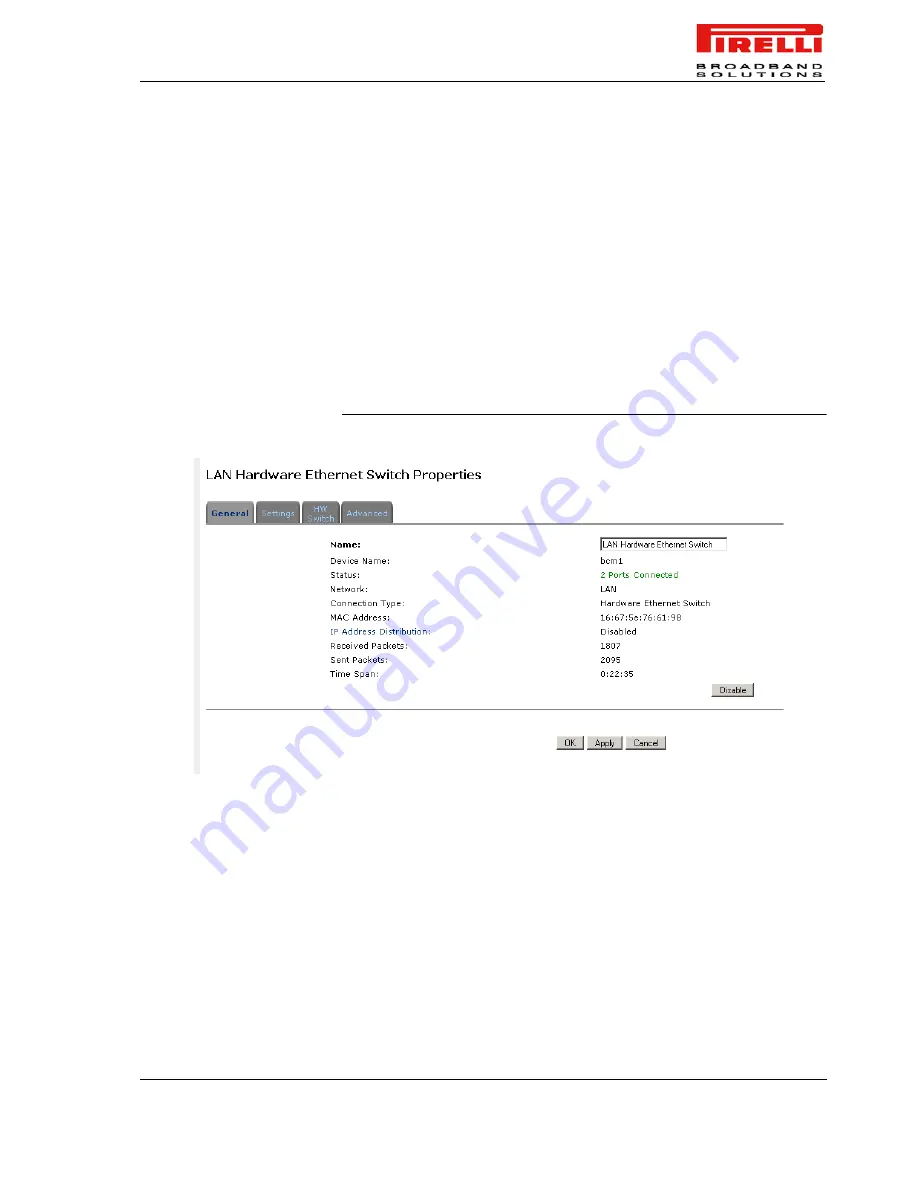
DISCUS™ Multiplay Wireless VoIP AG
(C) (2006) Pirelli Broadband Solutions S.p.A. All Rights Reserved. Proprietary Use Pursuant to Cover Page Instructions.
47
OGU 930500105-A1
Network Connections Section
Additional IP Addresses.
You can add alias names (additional IP addresses) to
the gateway by clicking the 'New IP Address' link. This enables you to access
the gateway using these aliases in addition to the 192.168.1.1
LAN HARDWARE
ETHERNET SWITCH
A LAN Ethernet connection connects computers to the Router using Ethernet
cables, either directly or via network hubs and switches.
LAN HARDWARE
ETHERNET SWITCH >>
GENERAL
To view and edit the LAN Ethernet connection settings, click the 'LAN Ethernet'
link in the 'Network Connections' screen. The 'LAN Ethernet Properties' screen
will appear, displaying a detailed summary of the connection's parameters,
under the 'General' tab. These parameters can be edited in the rest of the
screen's tabs, as described in the following sections.
FIGURE 7.
LAN Hardware Ethernet Switch >> General Panel
LAN HARDWARE
ETHERNET SWITCH >>
SETTINGS
General.
This section displays the connection's general parameters. It is recom-
mended not to change the default values unless familiar with the networking
concepts they represent. Since your gateway is configured to operate with the
default values, no parameter modification is necessary.
Schedule.
By default, the connection will always be active. However, you can
configure scheduler rules in order to define time segments during which the
connection may be active. Once a scheduler rule(s) is defined, this field
changes to a combo-box, allowing you to choose between the available rules.
Summary of Contents for Discus
Page 1: ......
Page 139: ...133 OGU 930500105 A1 ...
Page 148: ...142 OGU 930500105 A1 ...
Page 149: ......
















































