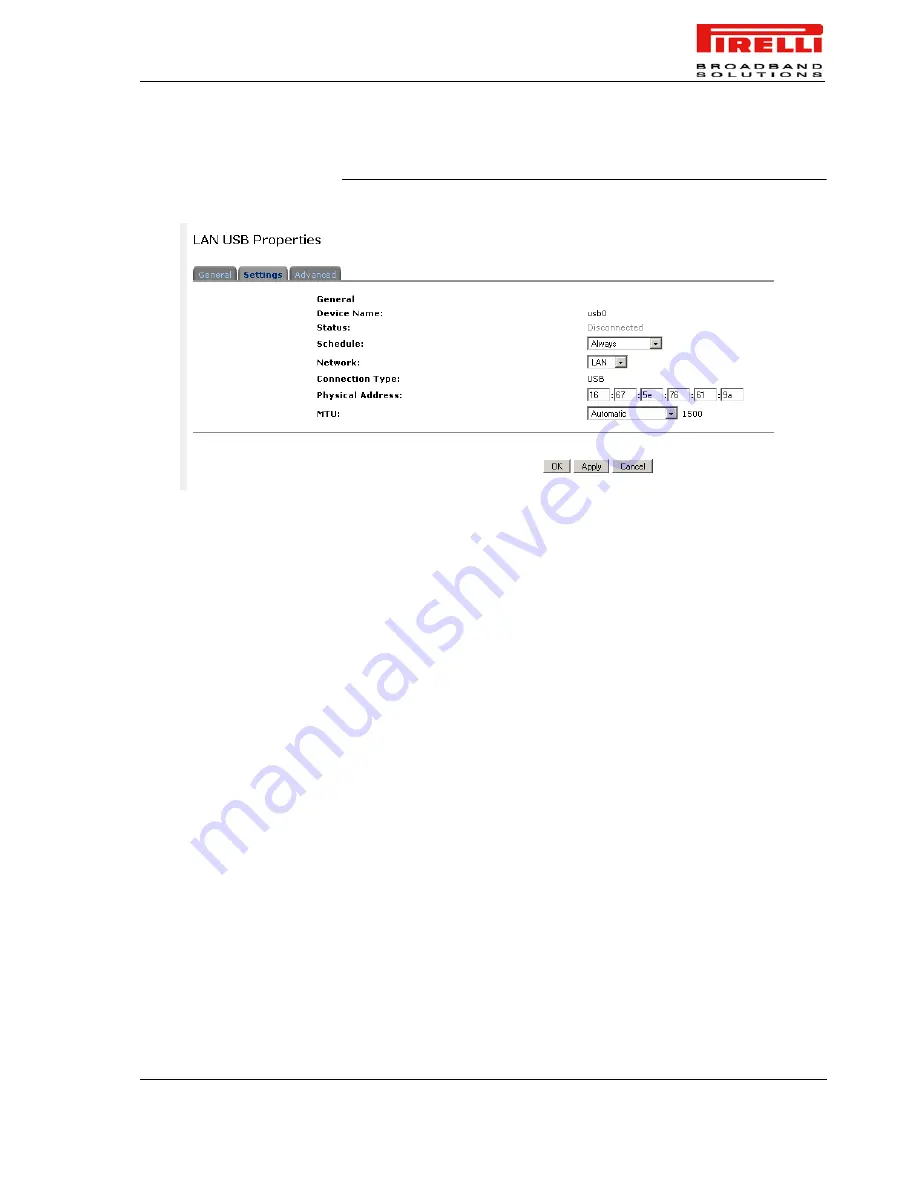
DISCUS™ Multiplay Wireless VoIP AG
(C) (2006) Pirelli Broadband Solutions S.p.A. All Rights Reserved. Proprietary Use Pursuant to Cover Page Instructions.
51
OGU 930500105-A1
Network Connections Section
FIGURE 12.
LAN USB >> Settings Panel
Schedule.
By default, the connection will always be active. However, you can
configure scheduler rules in order to define time segments during which the
connection may be active. Once a scheduler rule(s) is defined, this field
changes to a combo-box, allowing you to choose between the available rules.
Network.
Select whether the parameters you are configuring relate to a WAN,
LAN or DMZ connection, by selecting the connection type from the combo-box.
Physical Address.
The physical address of the network card used for your net-
work. Some cards allow you to change this address.
MTU.
MTU is the Maximum Transmission Unit. It specifies the largest packet
size permitted for the transmission.
LAN USB >> ADVANCED
Internet Connection Firewall.
Your gateway's firewall helps protect your com-
puter by preventing unauthorized users from gaining access to it through a net-
work such as the Internet. The firewall can be activated per network connection.
To enable the firewall on this network connection, select the 'Enabled' check
box.
Summary of Contents for Discus
Page 1: ......
Page 139: ...133 OGU 930500105 A1 ...
Page 148: ...142 OGU 930500105 A1 ...
Page 149: ......
















































