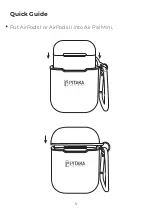Reviews:
No comments
Related manuals for Air Pal Mini

Keywatt 50 Series
Brand: IES Pages: 20

RP-SH015
Brand: Ravpower Pages: 22

BaseCharge 1500
Brand: BioLite Pages: 36

Air Essential
Brand: Pitaka Pages: 21

QI-FC10S-Fabric
Brand: Hama Pages: 76

CH-LFP25.6V6A
Brand: AA Portable Power Corp Pages: 2

Sigma 5
Brand: Hulkman Pages: 3

QLH-WCH-1800
Brand: QUAD Pages: 4

153059
Brand: Jamara Pages: 12

WBC240
Brand: Clarke Pages: 24

TDS3BATC
Brand: Tektronix Pages: 22

RP-PC023
Brand: Ravpower Pages: 20

UCN2 PRO
Brand: Nitecore Pages: 2

POWDP9010
Brand: Powerplus Pages: 6

USB-uLiPo
Brand: OLIMEX Pages: 14

Dolphin Pro 12V60A
Brand: Reya Pages: 15

IB-PS103-PD
Brand: Icy Box Pages: 12

K8500
Brand: Kodak Pages: 1