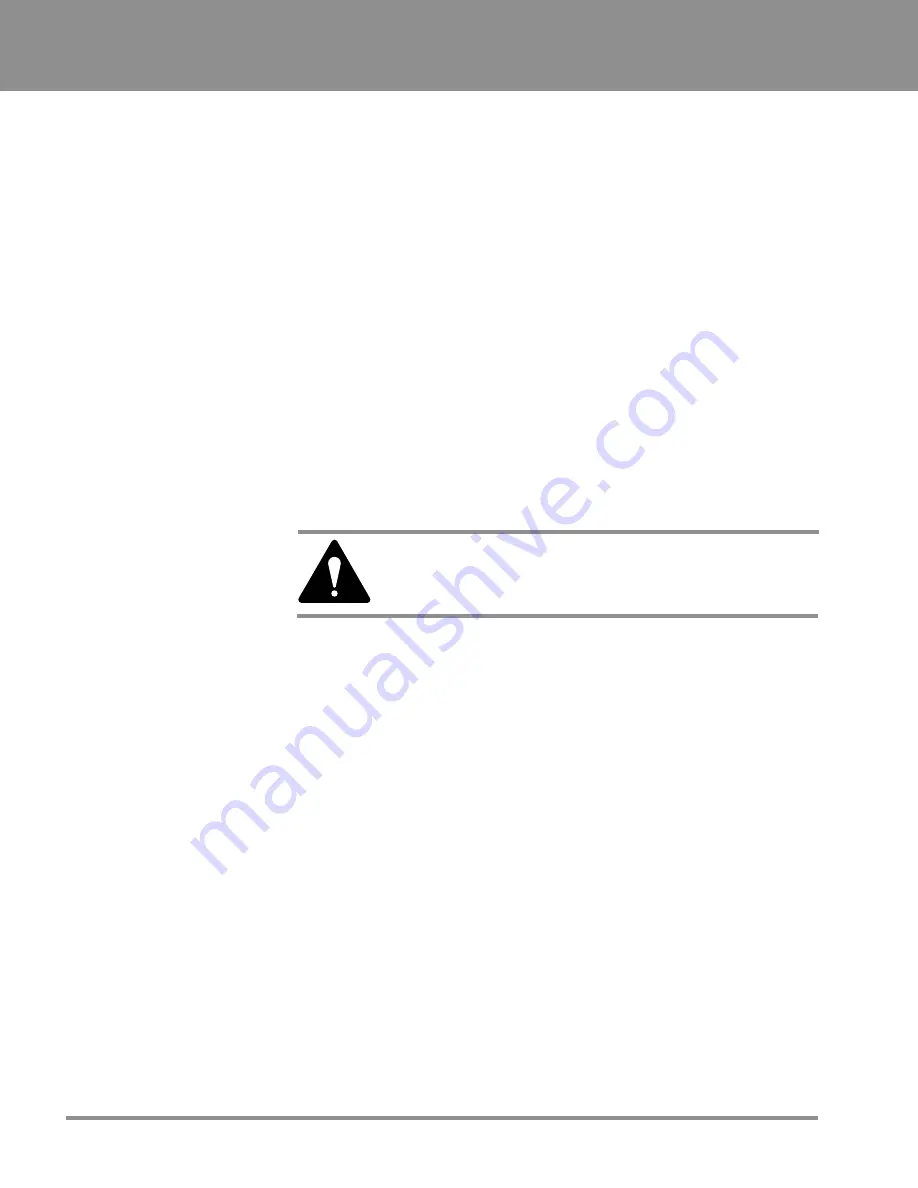
1
Introduction
1-4
SV60970-OG Rev. A
•
Read and save all instructions before you attempt to
operate your printer.
•
To protect against electric shock, plug the machine
into a properly grounded wall outlet. DO NOT use an
adapter plug. Use of an adapter could compromise
the ground and cause a possible shock hazard or
damage to the equipment in the event of a short
circuit.
•
DO NOT remove the ground pin from the line cord.
•
Avoid using outlets controlled by wall switches;
someone could accidently shut your printer off.
•
DO NOT use an outlet that shares the same circuit
with other machines with heavy current demand such
as air conditioners, refrigerators, etc.
Important Safety
Notes
IMPORTANT!
Please follow these common-
sense precautions whenever you use your
printer.
Other Sources of
Information
•
Separator Installation Instructions (SV60866)
•
Feed Roller Installation Instructions (SV60867)
•
Bulk Ink Installation Instructions (SV60868)
•
W980 Stacker User Guide (SV60305)
You should be familiar with your computer and basic Win-
dows
®
operations. For example, you should know how to
open and close windows and menu items using a mouse
or equivalent keyboard commands. If you're not sure how
to do something, consult the Microsoft Windows User's
Guide or choose Help from the Windows Start menu.
What Do I Need To
Know?
Summary of Contents for ADDRESSRIGHT DA900
Page 1: ...DA900 AddressRight Printer Operating Guide SV60970 OG Rev A ...
Page 12: ...1 Introduction 1 6 SV60970 OG Rev A Notes ...
Page 18: ...2 Specifications 2 6 SV60970 OG Rev A Notes ...
Page 26: ...3 Meet the DA900 Printer 3 8 SV60970 OG Rev A Notes ...
Page 58: ...6 Using the DA900 Print Driver 6 12 SV60970 OG Rev A Notes ...
Page 81: ...9 Supplies and Options Supplies and Accessories 9 2 How to Order 9 3 Options 9 3 ...
Page 84: ...9 Supplies and Options 9 4 SV60970 OG Rev A Notes ...
Page 85: ...Appendix A Glossary ...
Page 94: ...A Appendix A Glossary A 10 SV60970 OG Rev A ...
Page 101: ...Index ...
Page 106: ......
Page 107: ......











































