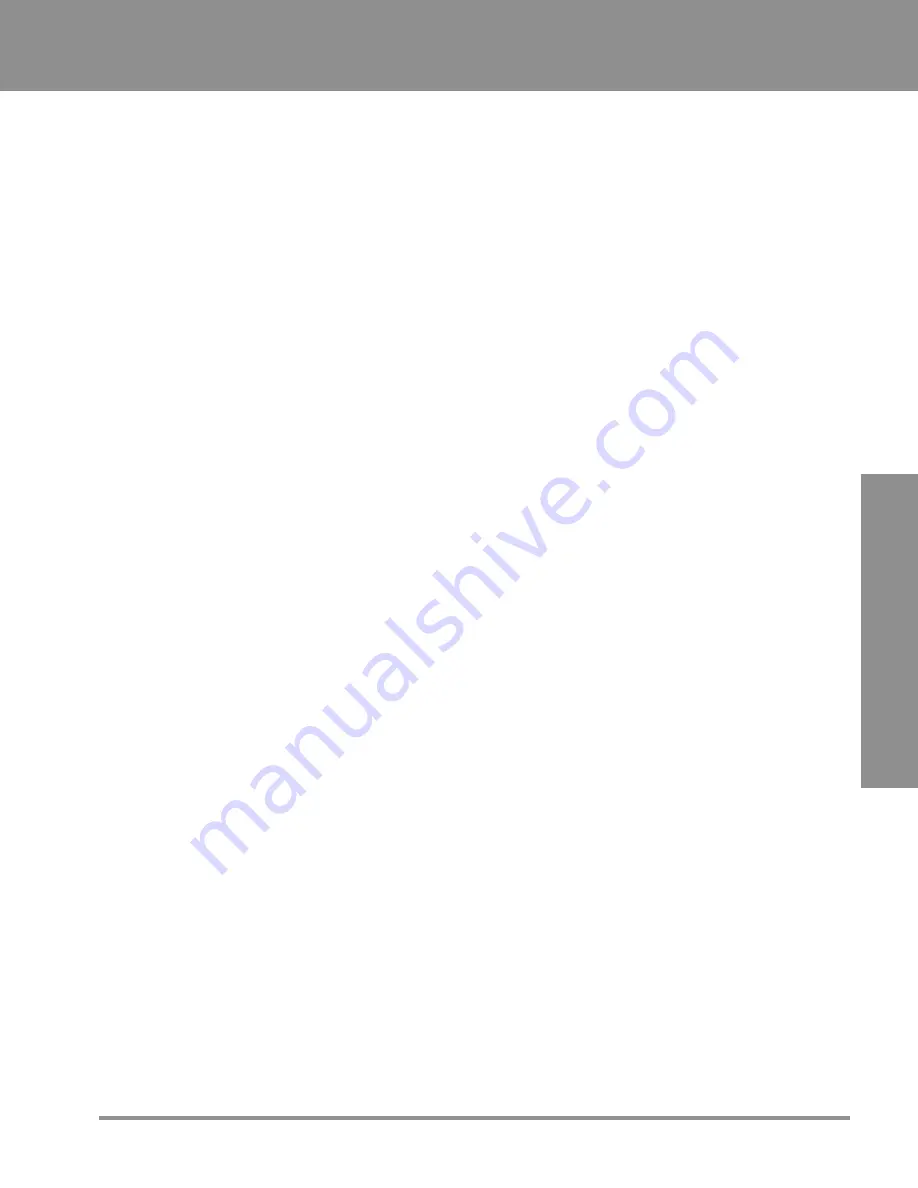
DA900 AddressRight
™
Printer
8
8-9
SV60970-OG Rev. A
8 - T
roubleshooting
The colors on the envelope are not the colors you want
•
You have assigned the wrong colors to the
printheads. Return to Print Head Properties
screens and recheck the assignment of colors to
heads.
•
Check that the physical location of the printheads
in their mounting brackets matches the template
setup.
Addresses nearly off media
•
Chosen envelope size is too small. Select correct
envelope size from drop-down box on menu bar.
Address too high or too low
•
Check image on layout screen. You may have input
the wrong positioning.
•
Adjust side guides or printheads on their mounting
brackets to set how far from the bottom edge of a
piece the fields are printed.
•
Center media in input area. (Use "0" reference on
ruler.)
Address prints upside down on media
•
Stock direction set wrong. Change from
Forward
to
Reverse
or
Reverse
to
Forward
where you want
to insert the field.
Prints wrong/
incomplete
information
(continued)
Summary of Contents for ADDRESSRIGHT DA900
Page 1: ...DA900 AddressRight Printer Operating Guide SV60970 OG Rev A ...
Page 12: ...1 Introduction 1 6 SV60970 OG Rev A Notes ...
Page 18: ...2 Specifications 2 6 SV60970 OG Rev A Notes ...
Page 26: ...3 Meet the DA900 Printer 3 8 SV60970 OG Rev A Notes ...
Page 58: ...6 Using the DA900 Print Driver 6 12 SV60970 OG Rev A Notes ...
Page 81: ...9 Supplies and Options Supplies and Accessories 9 2 How to Order 9 3 Options 9 3 ...
Page 84: ...9 Supplies and Options 9 4 SV60970 OG Rev A Notes ...
Page 85: ...Appendix A Glossary ...
Page 94: ...A Appendix A Glossary A 10 SV60970 OG Rev A ...
Page 101: ...Index ...
Page 106: ......
Page 107: ......
















































