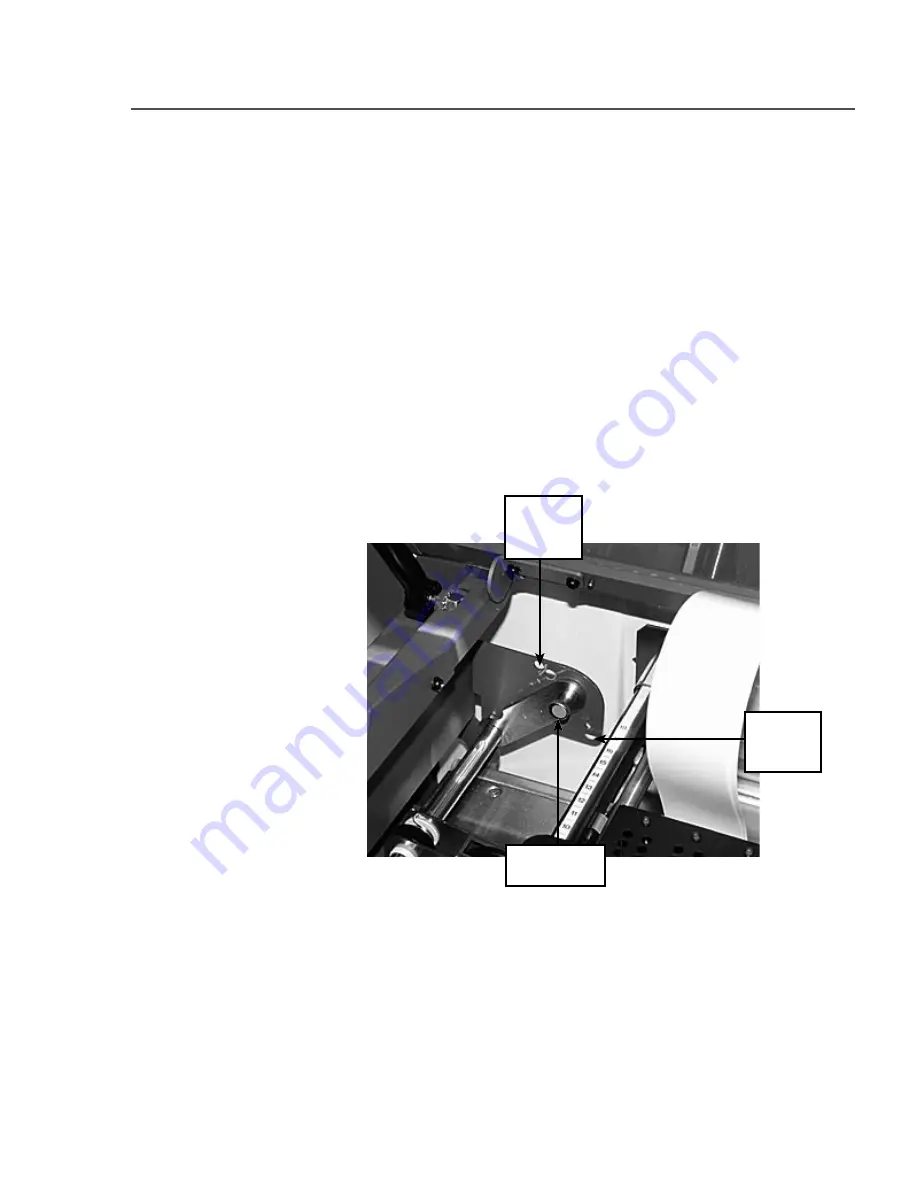
11
Basics
Setting
Up A Job
(continued)
11. Adjust the Takeaway Roller Tension
The takeaway roller can be adjusted to one of seven ten-
sion settings.
A. Lift the printer cover.
B. Grasp the blue adjustment lever and pull it out of its
current setting.
C. Turn the adjustment lever and line it up with the
appropriate tension setting hole.
D. Push the lever until it is seated firmly in the hole for the
tension setting.
Loosest
tension
setting
Tightest
tension
setting
Adjustment
lever
SV61183 Book.indb 3-11
SV61183 Book.indb 3-11
6/9/2004 9:16:50 AM
6/9/2004 9:16:50 AM
Summary of Contents for ADDRESSRIGHT DA950
Page 1: ......
Page 38: ...12 Basics ...
Page 66: ...6 8 Troubleshooting Your Printer ...
Page 100: ...A 34 Printer Menus ...
Page 113: ...Index ...
Page 118: ......
Page 119: ......
Page 120: ......
















































