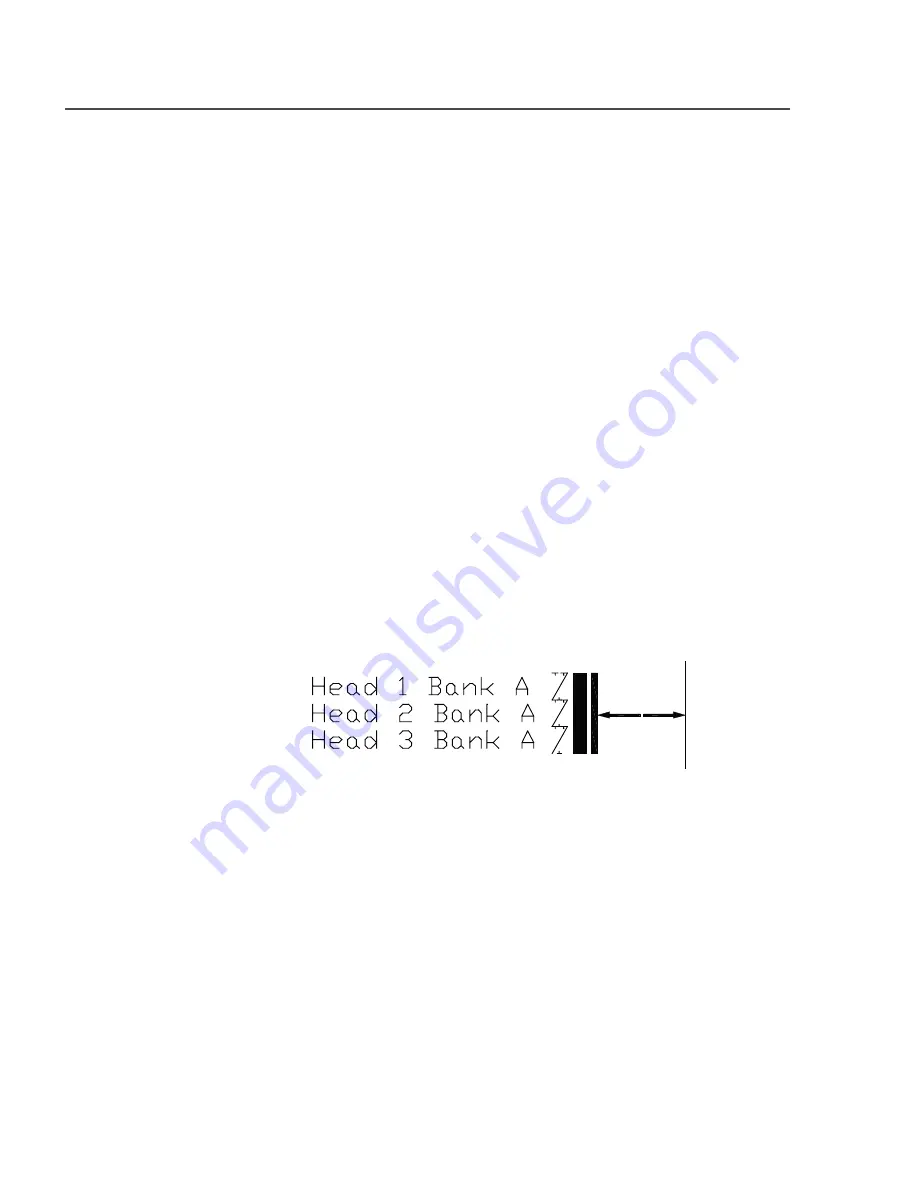
A-32
Printer Menus
1. Adjust
(continued)
I. Bank A to Sensor/Bank B to Sensor
•
Bank A to Sensor -
Use this option to set the
distance between the sensor and the first head in
Bank A.
•
Bank B to Sensor -
Use this option to set the
distance between the sensor and the first head in
Bank B.
Set the Test Pattern printed by the bank of Print Heads
to locate the vertical bar 1/2 inch from the edge of the
media.
Example:
Print out an adjust print Test Pattern by
pressing the Test button while in the Adjust Print menu.
The printer will print a Test Pattern like the example
below.
Edge of media
Measure
this distance
The distance from the leading edge of the media to the
leading edge of the heavy bar on the Test Pattern should
be 1/2 inch.
If the measurement is incorrect, change the ‘offset’ set-
ting using the + or – buttons, then press the Enter button
to select the desired value. An Asterisk (*) will appear in
front of the new selection.
Take another test print and measure again. If necessary,
repeat the process until you obtain the leading edge
margin of 1/2 inch.
Using the
Service Menu
(continued)
SV61183 Book.indb A-32
SV61183 Book.indb A-32
6/9/2004 9:17:09 AM
6/9/2004 9:17:09 AM
Summary of Contents for ADDRESSRIGHT DA950
Page 1: ......
Page 38: ...12 Basics ...
Page 66: ...6 8 Troubleshooting Your Printer ...
Page 100: ...A 34 Printer Menus ...
Page 113: ...Index ...
Page 118: ......
Page 119: ......
Page 120: ......
















































