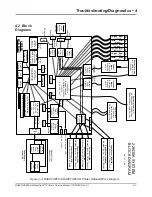DA80F/DA95F AddressRight™ Printers Service Manual (SV61962 Rev. A)
2-5
Specifications • 2
Effective Print Area
The printable width is the width of the piece measured from the right side of
the piece of mail. The printable height is 1.5" (38mm) for the DA80F and 3”
(76mm) fro the DA95F.
NOTES:
• All envelopes should be loaded so the side to be printed faces up, flap
faces down, stacked to feed with the left or right edge first. See example
that follows.
2.4 Print
Specifications
Print Heads
Able to produce spot color by swapping a black cartridge with a color car-
tridge on any head.
DA80F: 3 head capacity
DA95F: 6 head capacity
This Side Prints
This Side Prints
Feed Edge
feeds into
printer.
Feed Edge
feeds into
printer.
Flap down, close to operator
Example of Normal Orientation
Flap down, close to operator
Flap down, and away
from operator
This Side Prints
This Side Prints
Feed Edge
feeds into
printer.
Feed Edge
feeds into
printer.
Example of Inverted Orientation
Flap down, and away
from operator
• If running an inverted job (image prints upside down on media) your en-
velopes will load like the example below.
• All edges are viewed from the front surface of the material.
• Two clear zones, each 0.3" (7.6mm) wide, are required on the piece of
mail to allow clearance for the exit rollers.
• Printing is allowed to the top edge of the media, however print quality will
be degraded.