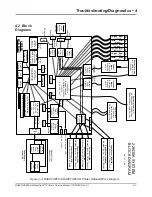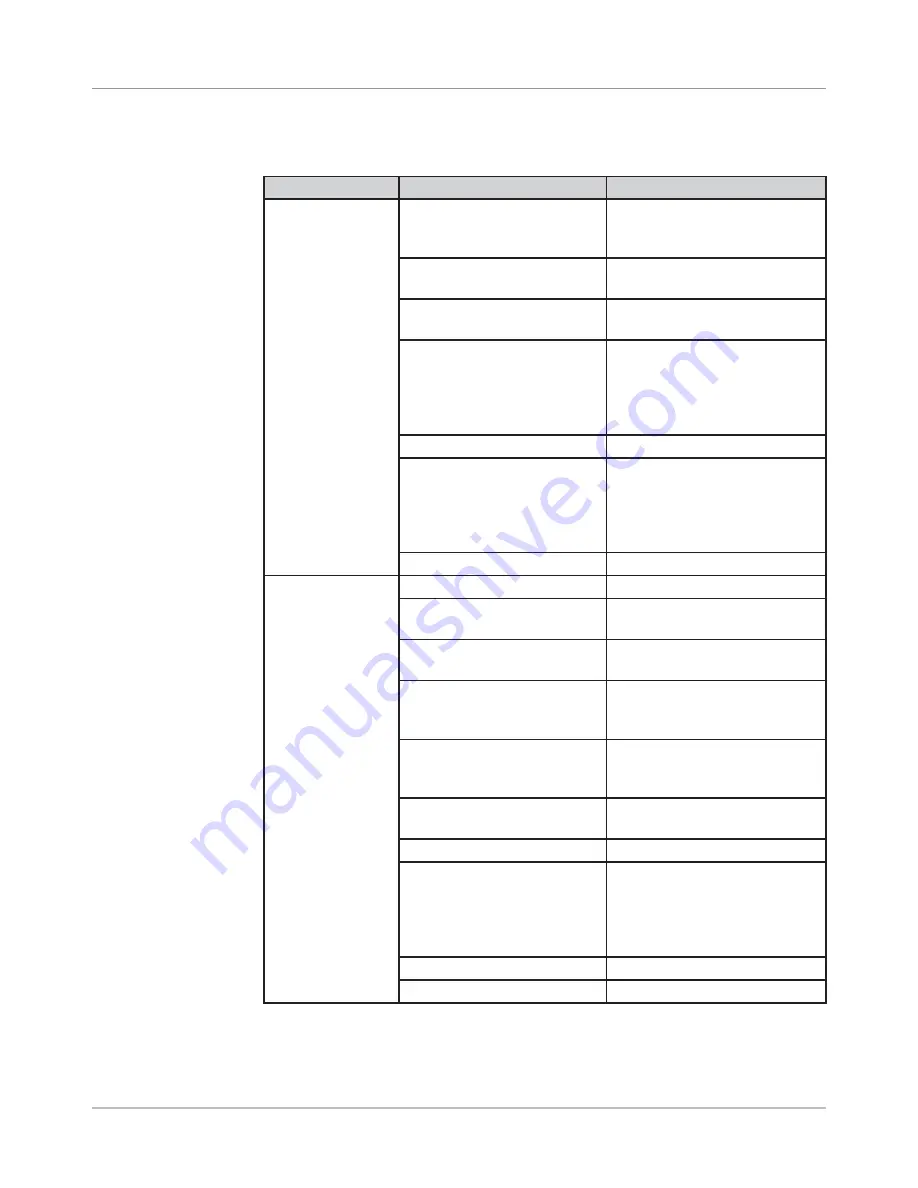
DA80F/DA95F AddressRight™ Printers Service Manual (SV61962 Rev. A)
4-17
Troubleshooting/Diagnostics • 4
Symptom Possible
Cause
Solution
Motor runs for a
moment, turns
off, LCD display
indicates “Trans-
port Stall Error”
Media Jammed
Remove jammed media. Press
Test button or On-Line to reset
printer.
Incorrect thickness adjust-
ment
Adjust lever so head height is
above media
Belt Jam
Manually fix belt by gently pull-
ing on belt side to side
Bad motor or seized
bearing
Manually rotate roller in both
directions. Verify rollers turn
freely. Replace roller or bear-
ing when it resists turning. Re-
place bad motor.
Damaged encoder cable
Replace cable
Faulty Encoder
Check the voltages on the
Main Board. Slowly turn the
transport Belt and check for a
transition when checking the
voltage on the encoder.
Bad Main Board
Replace Main Board
Printer runs for
a moment, turns
off, LCD display
indicates “Feeder
Stall Error”
Media Jam
Clear jam and reset “H” blocks
Media sticking together
Fan media before placing on
feed rollers
“H” Block separators improp-
erly adjusted
Adjust as necessary
Media out of spec
Min. thickness 0.003" (0.08 mm)
Max: 0.25" (6.3 mm) (DA80F)
Max: 0.50" (12.7 mm) (DA95F)
Belt Jam
Move belt back onto pulleys
and check alignment of motor
pulleys
Bad bearing on roller or
bearing in pulley assembly
Move rollers to check resis-
tance. Replace bad bearing(s).
Damaged encoder cable
Replace encoder cable
Faulty Encoder
Check the voltages on the
Main Board. Slowly turn the
transport belt and check for a
transition when checking the
voltage on the encoder.
Bad Motor
Replace bad motor
Bad Main Board
Replace Main Board
4.6 Feeding
Issues
Table 4-8 Feeding Issues