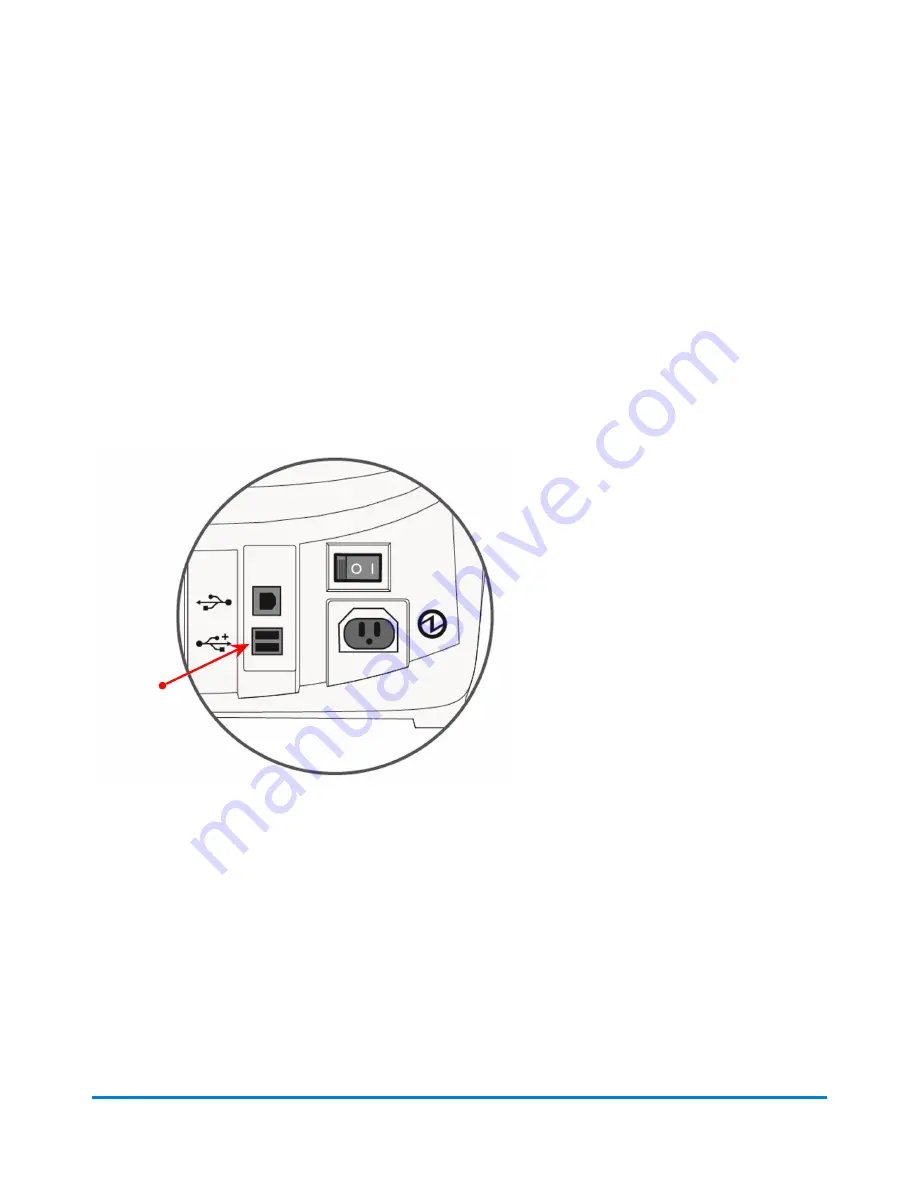
Connect to the PB Data Centre Directly to a LAN Port
with DM Series USB Ethernet Adapter
This method allows you to connect your machine to the PB Data Centre through a LAN network with
internet access using the DM Series USB Ethernet adapter and an Ethernet cable (supplied).
l
Connect one end of the Ethernet cable into the LAN network wall outlet that has internet access
and the other end to the adapter.
l
Plug the other end of the adapter into an available USB "A" port on the back of the machine.
For more information on setting up this type of connection, refer to
How to setup a LAN connection on the
available on our website.
Connecting to the Data Centre
Pitney Bowes
Operator Guide
February, 2017
Page 133 of 226
Summary of Contents for DM125
Page 4: ......
Page 16: ...This page intentionally left blank ...
Page 24: ...This page intentionally left blank ...
Page 65: ...7 How to Enter Text About Entering Text 66 ...
Page 68: ...This page intentionally left blank ...
Page 118: ...This page intentionally left blank ...
Page 128: ...This page intentionally left blank ...
Page 129: ...12 Passwords About Passwords and Meter Functions 130 ...
Page 146: ...This page intentionally left blank ...
Page 191: ...17 Supplies and Options Supplies and Options 192 ...
Page 194: ...This page intentionally left blank ...
Page 195: ...18 Specifications Specifications Equipment and Materials 196 ...
Page 198: ...This page intentionally left blank ...
Page 223: ...20 Glossary ...
















































