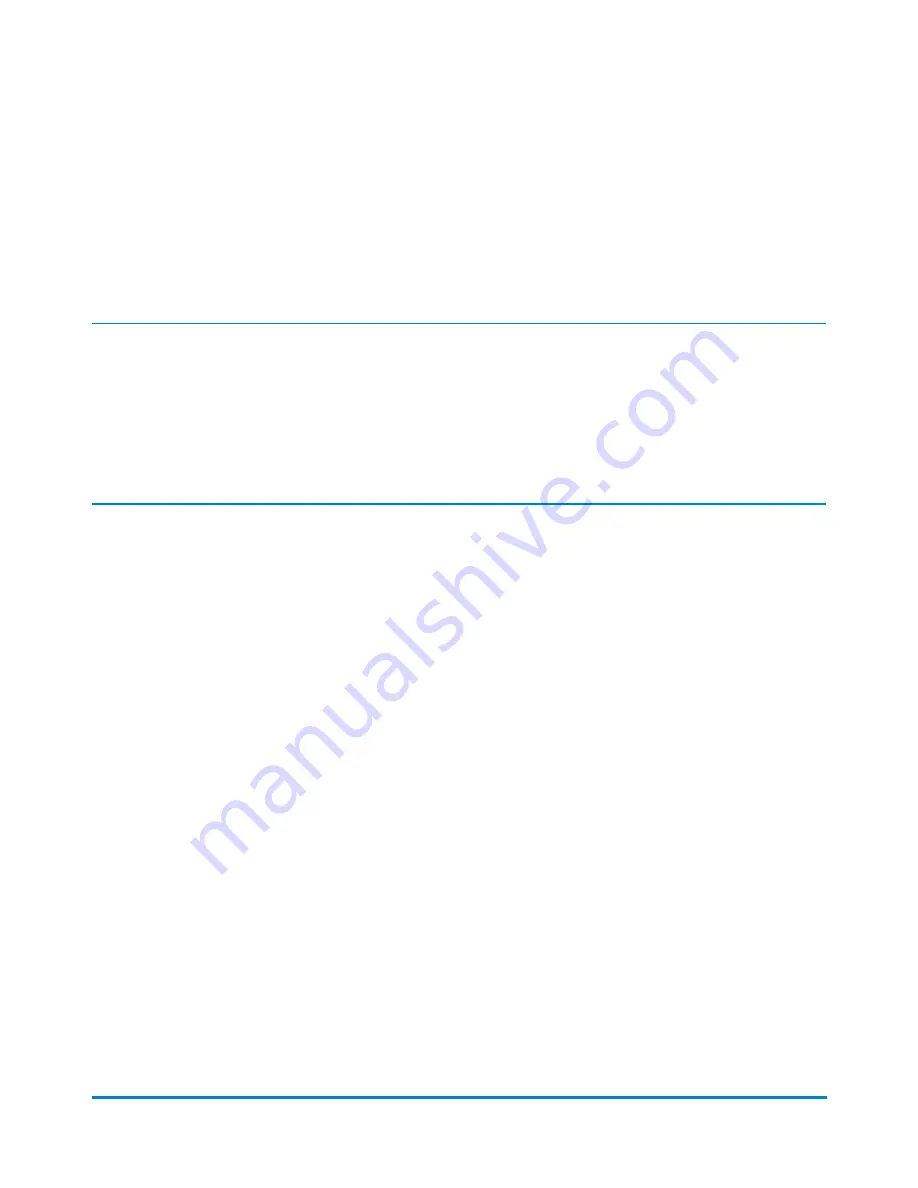
Accidentally Printing the Wrong Postage
Once you have printed a meter stamp, the postage funds have been “used up” by the machine, even if
the printing is illegible. That’s why it is so important to make sure the correct value is shown on the
machine before inserting the mail piece or tape sheet, and that you do not let the ink level get too low. We
recommend you always keep a spare ink cartridge on hand just for this reason.
IMPORTANT:
To help prevent you from accidentally printing a postage value that's more than you need, you can have your
machine warn you when you manually key in a postage value that is higher than the values you typically use.
This setting is known as the high value warning, see
warning value feature is effective when you manually key in the postage value, but does not function if the
internal rating feature is used.
Canada Post Refund Guidelines
For complete and up to date guidlines you can go to
How do I get a refund for spoiled meter impressions?
To qualify for a refund, postage meter impressions must:
l
be completely legible
l
be separated by denomination and by the postage meter number (customer must do this)
l
not be used, on the original envelopes, wrappers, or labels
l
not be manually altered
If you do not qualify for a refund (see above), you may wish to contact your meter provider's
representative for assistance.
Where do you return your spoiled meter impressions?
Return spoiled meter impressions to a corporate Canada Post office. Corporate post offices are
managed by Canada Post. Post office franchises, which are hosted by retailers, do not issue postage
meter refunds.
What is the minimum refund for spoiled meter impressions?
Troubleshooting
Pitney Bowes
Operator Guide
February, 2017
Page 205 of 226
Summary of Contents for DM125
Page 4: ......
Page 16: ...This page intentionally left blank ...
Page 24: ...This page intentionally left blank ...
Page 65: ...7 How to Enter Text About Entering Text 66 ...
Page 68: ...This page intentionally left blank ...
Page 118: ...This page intentionally left blank ...
Page 128: ...This page intentionally left blank ...
Page 129: ...12 Passwords About Passwords and Meter Functions 130 ...
Page 146: ...This page intentionally left blank ...
Page 191: ...17 Supplies and Options Supplies and Options 192 ...
Page 194: ...This page intentionally left blank ...
Page 195: ...18 Specifications Specifications Equipment and Materials 196 ...
Page 198: ...This page intentionally left blank ...
Page 223: ...20 Glossary ...
















































