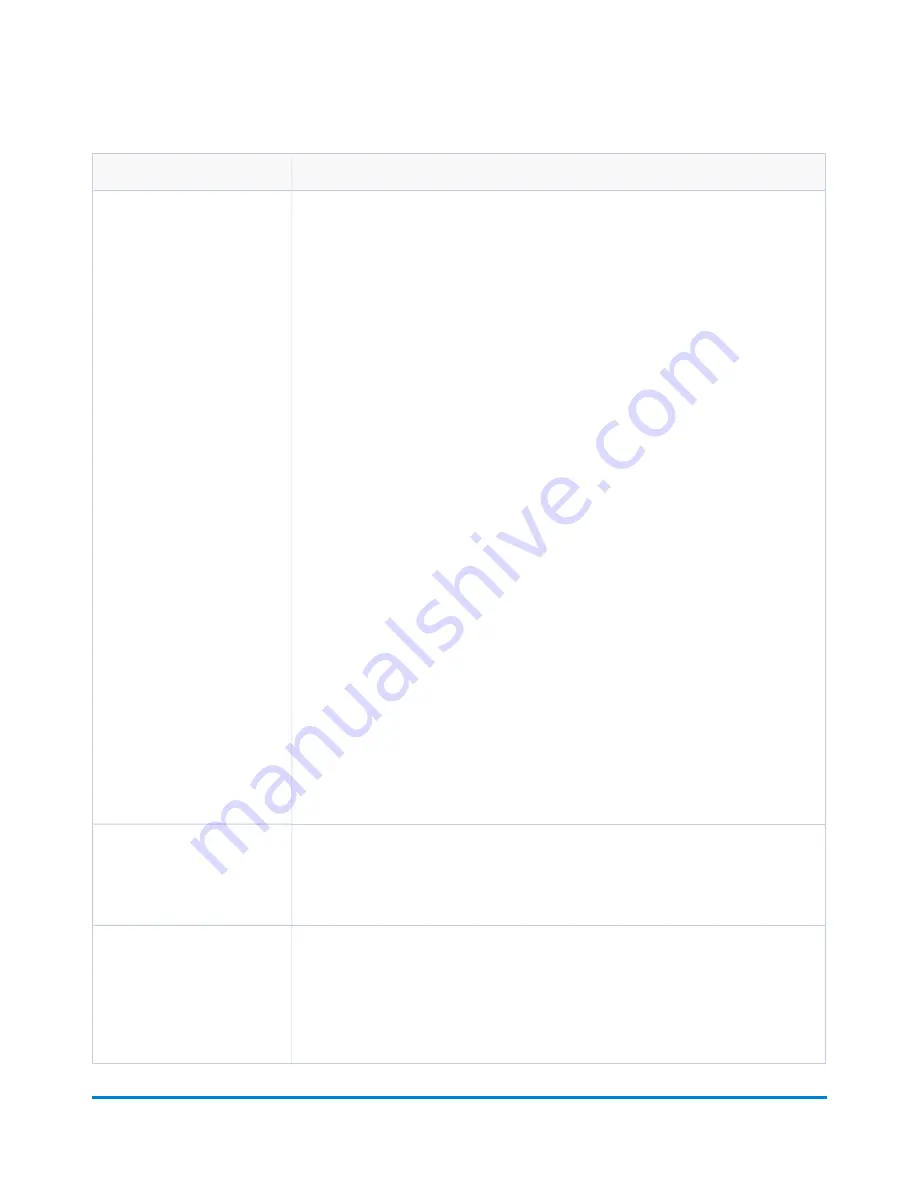
Error Code or Message
Action
1814 or 1816
This error can occur when you are attempting to download postage using PC Meter
Connect. Common causes of this error include:
You are using an outdated version of PC Meter Connect, or
Your firewall settings may be blocking access to the pb.com site if they do not allow
you access to sites without an http header, or
Your Web security settings do not recognize pb.com as a "safe site."
1. Verify that your PC Meter Connect is at the latest versionr. If not, download and
install latest PC Meter Connect software. Refer to
.
2. Adjust your internet setting using PC Meter Connect to use HTTPS Mode.
a. Select
Internet Settings
from the File menu.
b. Select
Non-Chunked
as the HTTP Transfer Encoding Method.
c. Click OK.
3. Determine if your problem is due to web filtering. Go to the following test site:
http://cometservp1.pb.com/t3cometserver.asp
o
If a series of zeros are displayed, such as {00000000-0000-0000-0000-
000000000000} 0 then web filtering is most likely
not
the issue.
o
If you have a web filtering or firewall issue, a specific message will display
instead of a line of zeros. If this is the case, consider adding the Pitney Bowes
. If you are still having problems, refer to
and contact customer service.
DE13
There may be a network communication problem. Check your modem, router and
other network connections.Refer to
Network Specifications and Requirements for
Infrastructure Error Codes
(320-341)
There may be a network communication problem. Check your modem, router and
other network connections.Refer to
Network Specifications and Requirements for PC
You may have issues with your postage account. Refer to
and contact
customer service.
Troubleshooting
Pitney Bowes
Operator Guide
February, 2017
Page 215 of 226
Summary of Contents for DM125
Page 4: ......
Page 16: ...This page intentionally left blank ...
Page 24: ...This page intentionally left blank ...
Page 65: ...7 How to Enter Text About Entering Text 66 ...
Page 68: ...This page intentionally left blank ...
Page 118: ...This page intentionally left blank ...
Page 128: ...This page intentionally left blank ...
Page 129: ...12 Passwords About Passwords and Meter Functions 130 ...
Page 146: ...This page intentionally left blank ...
Page 191: ...17 Supplies and Options Supplies and Options 192 ...
Page 194: ...This page intentionally left blank ...
Page 195: ...18 Specifications Specifications Equipment and Materials 196 ...
Page 198: ...This page intentionally left blank ...
Page 223: ...20 Glossary ...












































