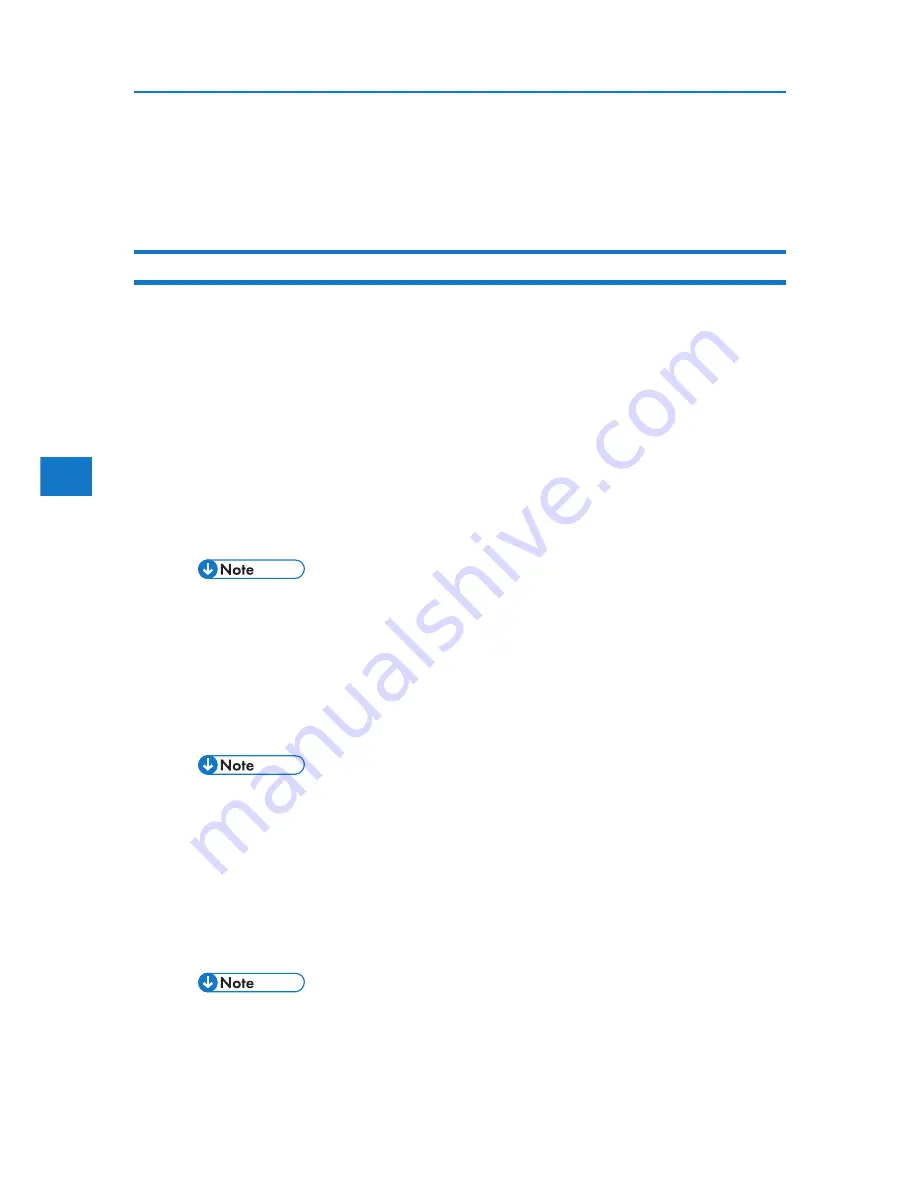
3
3. Making Printer Settings Using the Control Panel
Security Options Menu
The system menu allows you to set conditions for printing.
Security Options Menu Parameters
This section explains about parameters that can be set on the security options menu.
Extended Security
Depending on the setting of the printer, some of the settings listed below may not appear.
Driver Encryption Key
Specify the driver encryption key.
Encrypt Address Book
Select whether or not to encrypt the printer’s address book data.
• On
• Off
114
• Default: Off
Restrict User Info.Display
Select whether or not to display user information as “********” when checking job information
without being authenticated through user authentication.
• On
• Off
• Default: Off
Enhance File Protection
Select whether or not to automatically lock password-protected print files if an invalid password is
entered ten times. When a file is locked, you cannot select them even if the correct password is
entered.
• On
• Off
• Default: Off
Summary of Contents for DP50S
Page 2: ...4 ...
Page 14: ...16 ...
Page 46: ...48 ...
Page 57: ...2 BMF023S BMF024S BMF019S BMF020S 4 pages per sheet Frequently Used Print Methods 59 ...
Page 72: ...2 74 ...
Page 78: ...3 80 ...
Page 207: ...MEMO 209 ...
Page 208: ...MEMO 210 GB GB EN USA G189 6635 ...
Page 209: ...Copyright 2012 ...
Page 210: ...EN USA GB GB Model No G189 6635 Software Guide ...
















































