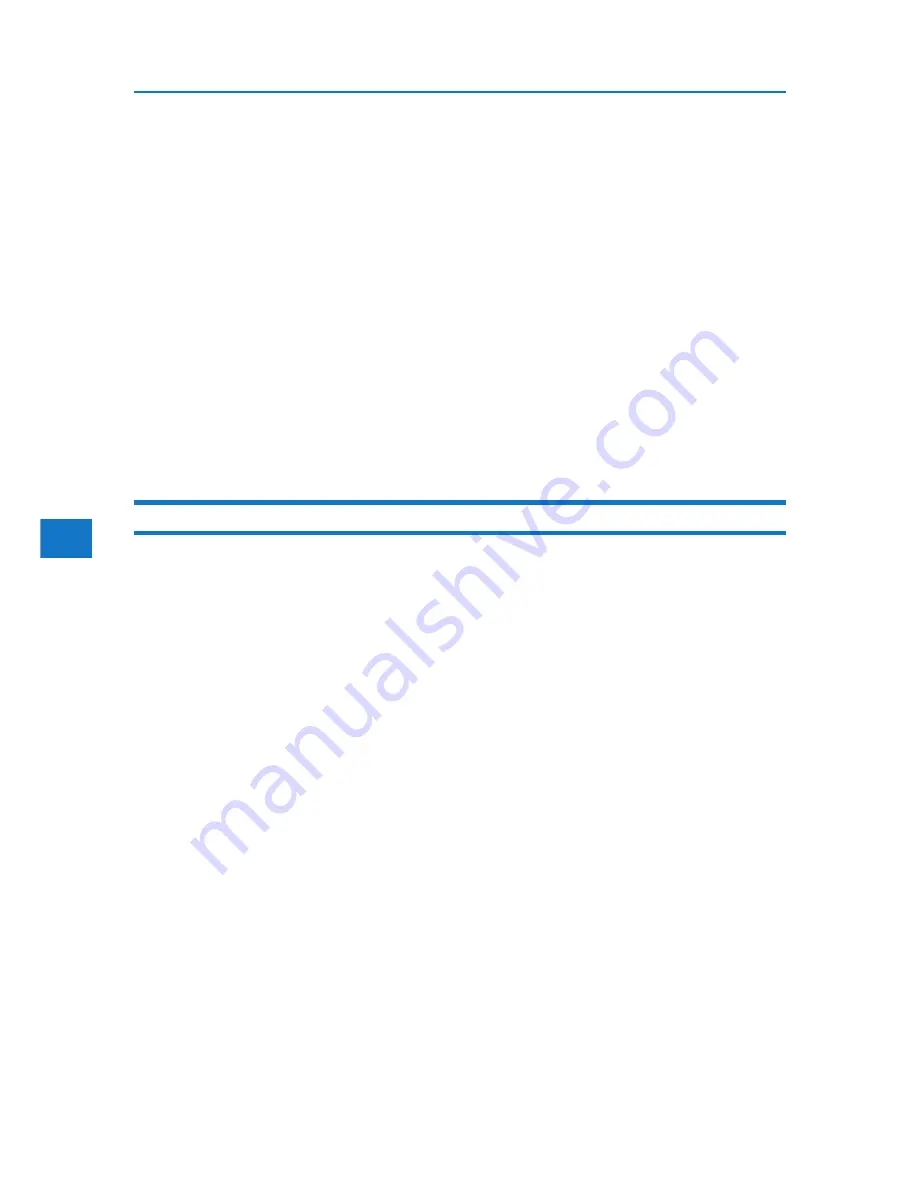
4
4. Monitoring and Configuring the Printer
2. Printer: Print Jobs
Allows you to display list of Sample Print, Locked Print, Hold Print, and Stored Print jobs.
3. Job
Display all print files.
4. Address Book
User information can be registered, displayed, changed, and deleted.
5. Configuration
Make system settings for the printer, interface settings, and security.
6. Reset Device
Click to reset the printer. If a print job is being processed, the printer will be reset after the print
job is completed.
This button is located on Top Page.
7. Reset Printer Job
Click to reset current print jobs and print jobs in queue. This button is located on Top Page.
Access in the Administrator Mode
Follow the procedure below to access Web Image Monitor in the administrator mode.
1. On Top Page, click [Login].
The window for entering the login user name and password appears.
2. Enter your login user name and password, and then click [Login].
For details about the login user name and password, contact your administrator.
Default Login: admin
Leave the password blank or click [Login].
132
Summary of Contents for DP50S
Page 2: ...4 ...
Page 14: ...16 ...
Page 46: ...48 ...
Page 57: ...2 BMF023S BMF024S BMF019S BMF020S 4 pages per sheet Frequently Used Print Methods 59 ...
Page 72: ...2 74 ...
Page 78: ...3 80 ...
Page 207: ...MEMO 209 ...
Page 208: ...MEMO 210 GB GB EN USA G189 6635 ...
Page 209: ...Copyright 2012 ...
Page 210: ...EN USA GB GB Model No G189 6635 Software Guide ...
















































