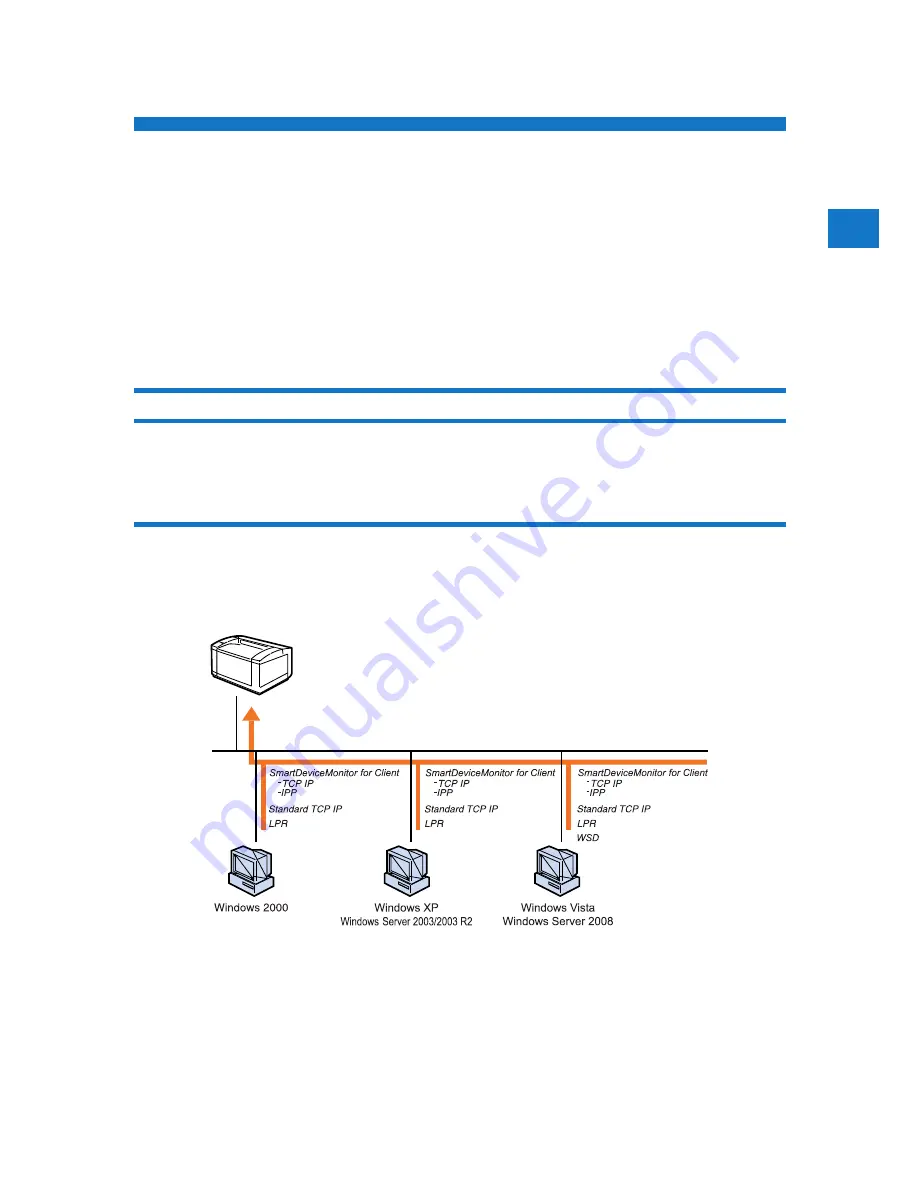
1
BMU909S
1. Preparing for Printing
This chapter describes how to connect this printer to your computer, and install the printer
driver.
Confirming the Connection Method
This printer supports network and local connections.
Before installing the printer driver, check how the printer is connected. Follow the driver installa-
tion procedure that is appropriate for the connection method.
Network Connection
This printer can be used as a Windows printing port or network printer.
Using this printer as a Windows printing port
Network connections can be established through Ethernet.
Available ports are determined based on the combination of the Windows operating system version
and connection method used.
17
Summary of Contents for DP50S
Page 2: ...4 ...
Page 14: ...16 ...
Page 46: ...48 ...
Page 57: ...2 BMF023S BMF024S BMF019S BMF020S 4 pages per sheet Frequently Used Print Methods 59 ...
Page 72: ...2 74 ...
Page 78: ...3 80 ...
Page 207: ...MEMO 209 ...
Page 208: ...MEMO 210 GB GB EN USA G189 6635 ...
Page 209: ...Copyright 2012 ...
Page 210: ...EN USA GB GB Model No G189 6635 Software Guide ...
















































