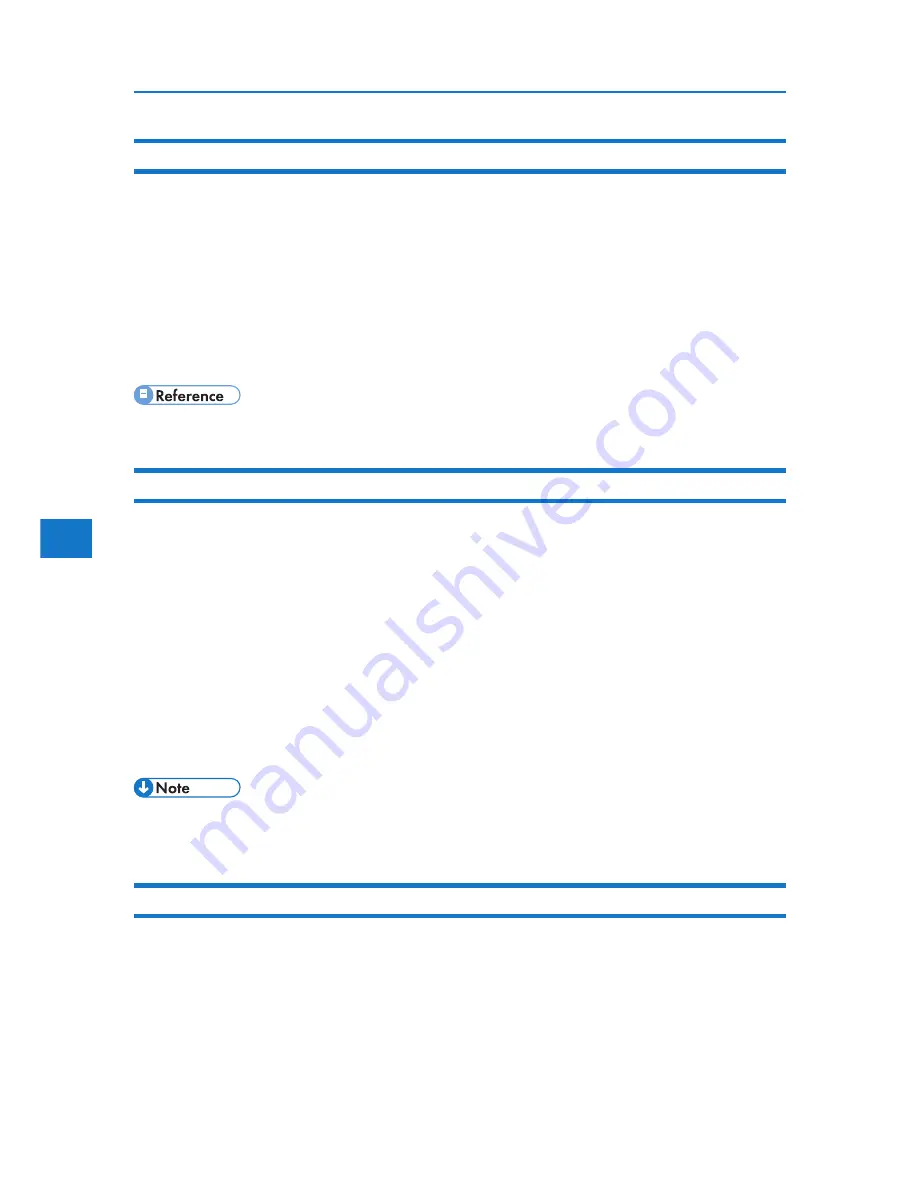
4
4. Monitoring and Configuring the Printer
prnlog
Use the “prnlog” command to obtain printer log information.
Print logs display
msh> prnlog
• Displays 16 previous print jobs.
msh> prnlog “ID Number”
• Specify the ID number of the displayed print log information to display additional details about a
print job.
• For details about displayed contents, see “Getting Printer Information over the Network”.
rhpp
Use the “rhpp” command to view and configure RHPP settings.
View settings
msh> rhpp
Changing rhpp port number
msh> rhpp [1024-65535]
• The default is 59100.
Setting timeout
msh> rhpp timeout [30-65535]
• The default is 300 seconds.
• “RHPP” is an abbreviation of “Reliable Host Printing Protocol”, which is a manufacturer-origi-
nal printing protocol.
route
Use the “route” command to view and control the routing table.
All route information display
msh> route get “destination”
• Specify the IPv4 address to destination. “0.0.0.0” cannot be specified as destination address.
154
Summary of Contents for DP50S
Page 2: ...4 ...
Page 14: ...16 ...
Page 46: ...48 ...
Page 57: ...2 BMF023S BMF024S BMF019S BMF020S 4 pages per sheet Frequently Used Print Methods 59 ...
Page 72: ...2 74 ...
Page 78: ...3 80 ...
Page 207: ...MEMO 209 ...
Page 208: ...MEMO 210 GB GB EN USA G189 6635 ...
Page 209: ...Copyright 2012 ...
Page 210: ...EN USA GB GB Model No G189 6635 Software Guide ...
















































